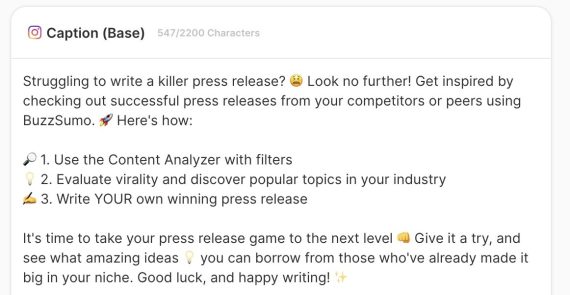Integrations with ChatGPT and other artificial-intelligence chatbots are upending social media management, greatly improving productivity.
Here are five newer tools to create social media captions, compose “reply to” mentions, find relevant discussions, and more.
AI-driven Social Media Tools
Social GPT is a free Chrome extension that composes replies to social media messages. Install the extension and then see its icon on top of any message it can reply to.
Click the icon and select “AI comment.” The extension will automatically detect the message. Choose a tone, and the tool will connect to ChatGPT to generate your response. You can paste it into the reply box and edit as needed. Very easy!
Social GPT supports LinkedIn, Twitter, and Facebook.
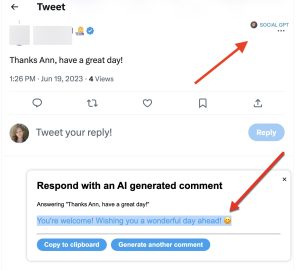
Click the top-right icon and select “AI comment.” The extension will automatically detect the message and generate an editable response. Click image to enlarge.
—
GptAutoBot, another Google Chrome extension, runs ChatGPT prompts from anywhere, including social media. Install the extension, log in to ChatGPT, and then type /gpt and your prompt. Then push “Enter.”
For example, I entered:
/gpt thank a person for wishing me a great day.
The response was:
Thank you for your kind wishes! Your thoughtful gesture has already brightened my day. Have a wonderful one too!
I then edited and posted.
—
Tweet Hunter uses AI to detect your favorite topics and hashtags on Twitter and then automatically generates and schedules individual tweets or threads. Tweet Hunter’s free optional Chrome extension helps understand the context behind social media conversations by extracting interactions you’ve had with each contact.
Another feature, “Actions Library,” generates ideas for tweets based on your previous activity on the platform. It then composes a tweet from any idea and suggests follow-up prompts.
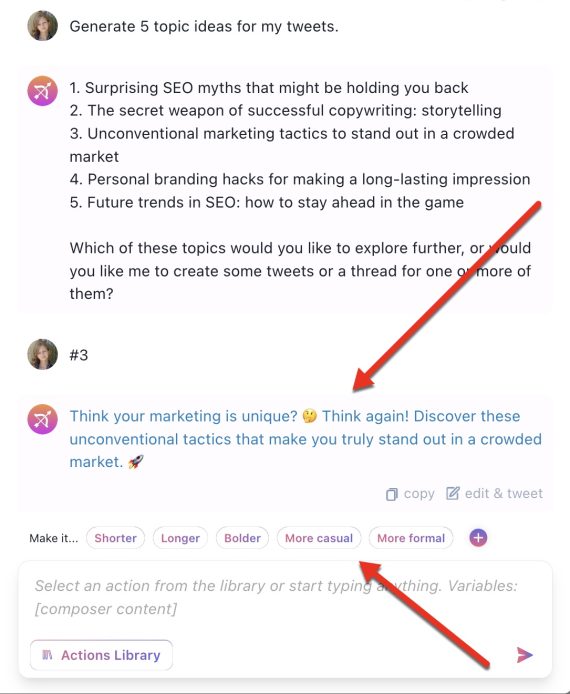
“Actions Library” generates ideas based on your previous activity and then creates a tweet from any idea. Click image to enlarge.
Tweet Hunter offers a free 7-day trial requiring credit card details. Paid plans start at $49 per month. The Enterprise level at $199 per month includes access to “Lead Finder,” which tracks Twitter conversations based on your criteria and creates engaging tweets to build relationships with those contacts. It also includes the AI writer feature.
Tweet Hunter is a solid tool but overpriced, perhaps owing to the cost of the new Twitter API.
—
Flick repurposes your content on social media. Enter the URL of your article or YouTube video, and Flick will generate posts to schedule on social media. Experiment with the customization options and recreate any post by choosing the style, adjusting the length, and adding elements such as a quote, call to action, statistics, or more.
The tool created this post idea from one of my articles:
Find inspiration for writing your own press releases by researching successful ones in your niche using BuzzSumo. Use the Content Analyzer with filters to evaluate virality and discover which types of topics resonate in your industry.
And here’s the tool’s Instagram caption:
Struggling to write a killer press release? Look no further! Get inspired by checking out successful press releases from your competitors or peers using BuzzSumo. Here’s how:
1. Use the Content Analyzer with filters2. Evaluate virality and discover popular topics in your industry3. Write YOUR own winning press release
It’s time to take your press release game to the next level. Give it a try, and see what amazing ideas you can borrow from those who’ve already made it big in your niche. Good luck, and happy writing!
It also generated content for other social media sites and a short video and slideshow scripts.
The tool posts directly to Linkedin (personal profiles or business pages), Instagram, Facebook (accounts or groups), and TikTok.
Flick starts at £11 per month with a free 7-day trial requiring credit card info.
—
Devi is a Chrome extension that scans Facebook Groups, LinkedIn feeds, Reddit discussions, and Twitter threads for keywords and then generates one consolidated feed to participate in.
To set up the tool:
- Register at the site and install the Chrome extension.
- Provide your business details.
- Connect your social media accounts — Twitter, LinkedIn, Facebook, and Reddit.
Allow some time for Devi to scan your groups and followers’ discussions and create the feed. Then scroll through the feed and comment on each thread. Compose replies manually or use Devi’s AI writing option. In my testing, the AI-generated replies required editing as they were promotional (to Devi). Helpfully, the replies were not automatically posted.
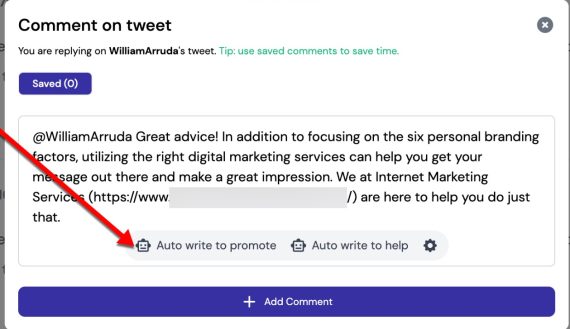
Scan Devi’s feed, then compose replies manually or use the AI writing options. Click image to enlarge.
Devi is handy for generating meaningful engagements with followers and group members, especially if you’re looking for prospects on social media.
Devi costs $99 per month with a free 7-day trial, no credit card required.
Inspiration, not Automation
AI can streamline social media engagements. I’m wary, however, of automating those conversations. I’d rather use the above tools to find leads and compose messages that I can edit before posting. In short, use the tools for inspiration, not automation.
Post Disclaimer
The information provided in our posts or blogs are for educational and informative purposes only. We do not guarantee the accuracy, completeness or suitability of the information. We do not provide financial or investment advice. Readers should always seek professional advice before making any financial or investment decisions based on the information provided in our content. We will not be held responsible for any losses, damages or consequences that may arise from relying on the information provided in our content.