The evolution of desktop computers has undergone a major transformation, especially with the rise of artificial intelligence (AI). This has led to the emergence of AI desktops, which are quite different from your typical desktops in various ways. In this essay, we’ll delve into these differences, covering hardware capabilities, software and functionality, user interaction, and potential applications.
Hardware Capabilities
Let’s start with hardware capabilities. The big difference between AI desktops and regular desktops lies in their hardware configurations. AI desktops are equipped with specialized processors and components designed to efficiently handle complex algorithms and large datasets. These include Graphics Processing Units (GPUs) and Tensor Processing Units (TPUs), which are optimized for the parallel processing needed for machine learning and deep learning tasks. On the other hand, regular desktops usually rely on Central Processing Units (CPUs) that can handle a wide range of computing tasks but might not be as efficient when it comes to AI workloads.
For example, GPUs excel at handling the matrix and vector operations that are commonly found in AI computations. This makes AI desktops particularly effective for tasks like image and video analysis, natural language processing, and predictive modeling. TPUs take it a step further by speeding up the training and execution of machine learning models more efficiently than regular GPUs.
AI desktops stand out from regular desktops because they have specialized hardware that’s specifically designed to make AI-related tasks run smoothly. The key players in this hardware game are Graphics Processing Units (GPUs) and Tensor Processing Units (TPUs). GPUs are really good at handling the complex calculations that are at the heart of AI processes, like crunching numbers for image processing, machine learning, and data analysis. TPUs take things up a notch by being engineered to speed up the training and deployment of machine learning models even more efficiently than GPUs can. With this fancy hardware, AI desktops are able to do big calculations super fast and efficiently, especially for tasks that involve deep learning and neural networks. Regular old desktops with standard Central Processing Units (CPUs) just can’t keep up. These high-tech components make AI desktops perfect for heavy-duty stuff like data science, complex simulations, and real-time AI applications.
Software and Functionality

Moving on to software and functionality, AI desktops are not just defined by their hardware; they also come with specialized software and tools. These machines often come pre-loaded with AI frameworks and libraries like TensorFlow, PyTorch, and CUDA, allowing users to develop and deploy AI models right out of the box. Regular desktops, on the other hand, might require additional configurations and installations to support these technologies.
The operating systems and software on AI desktops are also typically optimized for AI applications. This includes improvements in handling large datasets, real-time data processing, and integration with cloud-based AI services. This integration enables AI desktops to harness the power of cloud computing for better performance and scalability, which is essential for training more complex models. The desktops with AI are not like traditional desktops because they have been made special software for their exclusive use. They always seem to be having TensorFlow, PyTorch and CUDA already installed in them among other things. This makes them usable when programming AI applications which would otherwise have been challenging to implement on any other normal computer let alone smartphone. Therefore, they are highly recommended for anyone who wishes to build deep learning neural networks using such programming languages as Python since these machines are able do so in minutes instead of hours through GPU acceleration techniques or distribute data across multiple processors via CPU parallelism mechanisms.
AI desktops are distinct from normal desktops because they contain specialized software and functionalities meant for upgrading their AI/ML abilities. They often come pre-loaded with popular advanced AI frameworks/libraries such as TensorFlow, PyTorch or CUDA which enable a user to efficiently create train and launch AI models on them directly. Also these systems are specifically designed to handle complex algorithms and big data through software enhancements geared at optimizing.
User Interaction

Another significant area where AI desktops differ from conventional ones is in the method and ease of user interaction. AI desktops often incorporate advanced user interfaces that include voice recognition, gesture recognition, and facial recognition, powered by AI algorithms. These interfaces allow for more intuitive and natural interactions with the machine, making technology more accessible to all users, including those with disabilities.
For instance, an AI desktop might be equipped with software that can interpret natural language queries and provide responses or perform tasks based on conversational inputs. This is a departure from the traditional graphical user interface (GUI) or command-line interface (CLI) used in conventional desktops, where interaction is more manual and less adaptive to the user’s needs.
Compared to an ordinary desktop, AI desktops represent a giant leap forward with what they offer through AI-driven interfaces. The desktops may include voice recognition, gesture controls, and even facial recognition technologies, making the user experience more intuitive and natural. Users can execute commands, search files, or even code by speaking to someone. Gesture and facial recognition technologies help with ergonomics and security because gestures or even showing one’s face can be used to control functions or even authentication, bypassing traditional input methods like keyboards and mice. All of these are powered by sophisticated AI algorithms that learn and adapt to individual user behaviors, even more personalizing the user experience.
This kind of advanced interaction streamlines workflows and opens possibilities for accessibility, making computing more inclusive for people with different abilities, and turning new ways to interact in digital environments.
Potential Applications

Applications of AI desktops extend well beyond conventional desktops. AI desktops are useful for professional work in data science, financial modeling, drug discovery, and complex engineering simulations. AI desktops process vast amounts of data to analyze and derive meaningful insights and patterns in the data that are not possible with traditional desktops.
In the creative industries, AI desktops are aiding in graphic design, video editing, and music production, and using AI to analyze existing data to propose creative changes and betterment. For example, in video editing, AI algorithms can automatically edit videos by analyzing several hours of footage and picking the most relevant clips based on the content of the video and the emotional impact.
The advancement of professional AI applications that are impossible to use on traditional desktops is powered by AI desktops, especially in work that requires very high computational power and sophisticated data analysis. In the field of professional work, AI desktops thrive in data science. The speeds by which such laptops process and analyze big data help determine insights and patterns that are impossible to handle using traditional desktops. These also play a critical role in financial modeling, where simulations and the precise prediction of trends in the market are possible.
AI desktops hold a key position in the healthcare sector, more specifically in drug discovery and genomics. Here, they enable big biological datasets, medical research, and faster diagnosis. In creative industries, they automate and enhance video editing and graphic design through the use of AI in making creative suggestions, workflow optimization, and creating new ideas for content.
In summary and forward looking:
In short, the major differences between AI desktops and conventional desktops involve a hardware difference in capabilities, specialized software, and interactive user interfaces with their wide-ranging applications. With the development of AI technology in the future, it is likely that the difference between these two types of desktops will grow as AI desktops become part of professional and personal computing landscapes. This new phenomenon promises to enhance the efficiencies and capabilities of computations and raise the ways in which we interact with machines by making computing more intuitive and human-like. Therefore, the evolution from a conventional to an AI desktop takes place in the current technological development journey.
As we look forward towards Ai Desktops, the next chapter of AI desktops will involve much enhanced computing capacity and user experience. AI technology will develop, and these desktops will deploy more sophisticated AI algorithms that will learn and adjust to individual behavioral and preference trends. These desktops will integrate more seamlessly with IoT devices and even smart home technologies. Real-time security with biometric data will become a standard feature, further guarding against cyber attacks. AI desktops will play a role as personal assistants and provide proactive advice and assistance. Looking at the bigger picture, AI desktops will become an integral part of everyday personal and professional life and foster innovation and effectiveness across diverse sectors.
Written and researched by:
Peter Jonathan Wilcheck MBA, PMO and Samantha Cohen MBA
Co-editors and tech News Contributors
Tech Online News
Reserach and Reference Sites:
- NVIDIA AI Workstations – Focuses on AI and ML workloads with a range of resources and tools for developers. NVIDIA
- Paperspace – Offers cloud GPU platforms ideal for AI developers, providing tools for model training and AI development. Paperspace
- Dell AI PCs – Discusses the specifications and advancements of Dell’s AI-enabled PCs. Dell
- Microsoft AI – Provides information on using AI tools within Microsoft’s ecosystem, including Office applications and Azure services. Microsoft
- OpenAI – Offers research and tools related to AI models like DALL·E and CLIP, focusing on generative models and AI applications. OpenAI
- Foundr’s Blog – Lists AI tools useful for researchers, discussing their applications and benefits. Foundr
- Towards AI – Reviews the best workstations for AI, deep learning, and data science tasks. Towards AI
- Academia Insider – Provides reviews and insights on AI tools for academic research and paper management. Academia Insider
- Jenni AI – Offers an AI academic writing tool designed to assist researchers in organizing and structuring their work. Jenni AI
- Google Research – Details about AI applications in user interface design and other research areas. Google Research
Post Disclaimer
The information provided in our posts or blogs are for educational and informative purposes only. We do not guarantee the accuracy, completeness or suitability of the information. We do not provide financial or investment advice. Readers should always seek professional advice before making any financial or investment decisions based on the information provided in our content. We will not be held responsible for any losses, damages or consequences that may arise from relying on the information provided in our content.




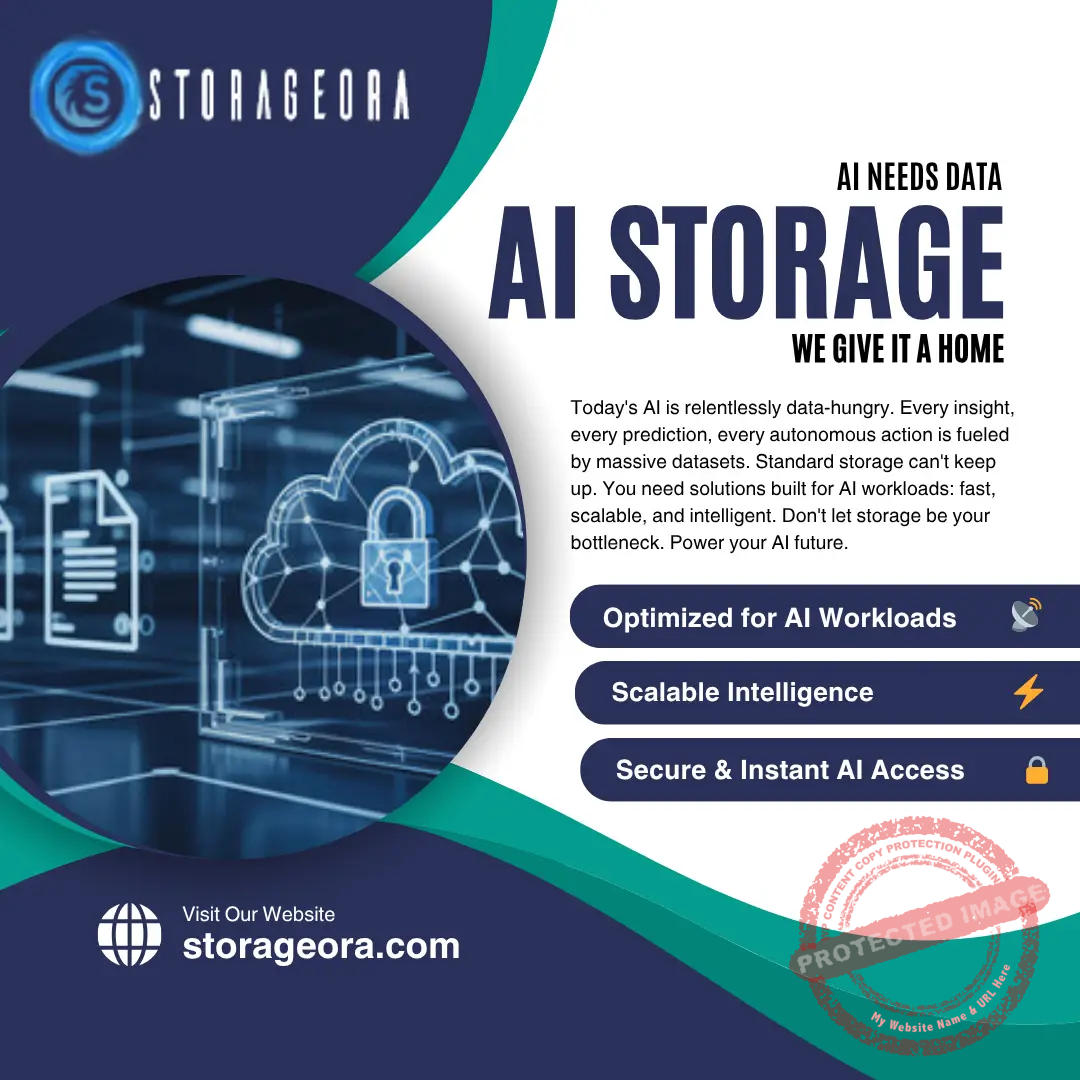
 AMD
AMD TMC
TMC IE
IE MSI
MSI NOK
NOK DELL
DELL ECDH26.CME
ECDH26.CME