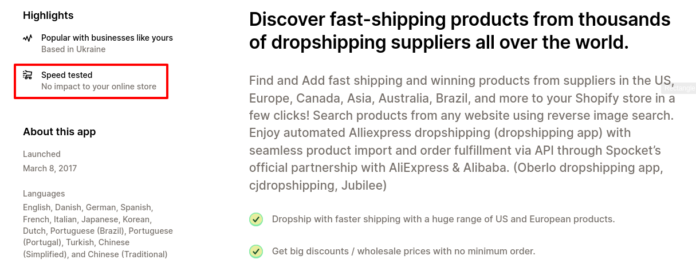In today’s fast-paced digital world, users expect sites to load quickly and efficiently. Slow website speed can lead to frustrated customers, decreased sales, and lower search engine rankings
In this article, we will explore the importance of page speed for your Shopify store, the factors that affect website speed, and tips and techniques for optimizing the speed to provide a better user experience and improve your store’s performance.
What is Site Speed Optimization?
Site speed optimization is the process of improving the loading speed of a website. Site speed optimization involves identifying and addressing various factors that can slow down a website, such as large images, heavy coding, and slow server response times.
By optimizing these factors, website owners can improve their website’s performance, increase their search engine rankings, and ultimately boost their online business. Site speed optimization, whether for Shopify or for WordPress, is an essential element of website development, and it requires ongoing monitoring and maintenance to ensure optimal performance.
What is Shopify?
Shopify is an e-commerce platform that allows individuals and businesses to create online stores to sell products and services. The platform provides all the tools and features necessary to build and manage an online store, including website templates, payment processing, shipping and fulfillment options, and inventory management.
With Shopify, users can easily customize their online stores to fit their brand and style, and the platform offers a range of apps and integrations to extend its functionality. Shopify has become a popular choice for entrepreneurs and small businesses looking to establish an online presence, and it has been used to power over one million online stores in more than 175 countries.
Top 7 tips for Shopify site optimization
While Shopify does come with built-in features to optimize site speed, such as a Content Delivery Network (CDN), there are still opportunities to improve website performance. Every website is unique, and factors like the size and complexity of the website, the theme used, and the apps and plugins installed can affect its speed.
Fortunately, there are tools and resources to help users identify areas for improvement and make changes to optimize their store’s speed. By taking advantage of such resources as performance reports and best practices for image optimization, Shopify store owners can take their websites to another level.
Run it through page speed insights
One tip for improving the speed of your Shopify store is to run it through Google’s PageSpeed Insights tool. This tool analyzes the content of your website and provides suggestions for improving its speed and performance.
By following the recommendations provided by PageSpeed Insights, such as optimizing images or leveraging browser caching, you can identify areas where your Shopify store can be further optimized for speed. This can result in faster load times, better user experience, and improved search engine rankings.
Running your Shopify store through PageSpeed Insights regularly can help you stay on top of any performance issues and ensure that your website is always running at its best.
Image compression
Another tip for improving the speed of your Shopify store is to use an app that compresses images. Large images can slow down your website and increase loading times, which can result in a poor user experience.
By compressing images, you can reduce their file size without compromising on quality, which can lead to faster load times and a better user experience. There are several apps available in the Shopify app store that can help you compress your images, such as Crush.pics and TinyIMG.
By incorporating an image compression app into your Shopify store, you can ensure that your website loads quickly and smoothly for your customers.
Consider updating the theme
If you’re experiencing slow load times on your Shopify store, it may be worth considering updating your theme to a new and faster one. Older themes may not be optimized for speed and can cause your website to load slowly, which can result in a poor user experience.
By updating to a newer and faster theme, you can take advantage of the latest technology and design trends to ensure that your website loads quickly and smoothly. There are many fast and responsive themes available in the Shopify theme store that are designed to optimize website speed, such as Turbo and Parallax.
Check your existing apps for speed issues
It’s also worth checking your existing apps for any speed issues. Some of the apps can actually slow down your website, so to identify any speed issues with them, you can look for the speed tests and reviews on the Shopify app store.
These can provide valuable insights into how well an app performs and how it may impact your website’s speed. If you find that an app is causing speed issues, you may need to consider either disabling or replacing it with a faster alternative.
Minify code
Minifying custom CSS and JS files is another way to improve the speed of your Shopify store. Minification is the process of removing unnecessary characters, such as comments and white space, from code files. This can significantly reduce the file size of your custom CSS and JS files, which can result in faster load times.
There are several tools available online, such as MinifyCSS and UglifyJS, that can help you minify your code files. Once you’ve minified your custom CSS and JS files, you can upload them to your Shopify store to improve its overall speed and performance.
Resolve code-loading issues
If you have a custom JavaScript script running on your Shopify site, it’s important to ensure that it’s not interrupting the loading time of your website. Scripts that load before the page can cause delays and slow down the website, which can negatively impact the user experience.
To prevent this, it’s recommended to put custom JavaScript scripts at the bottom of the page so that they load after the rest of the content on the page has loaded. This can help to ensure that your website loads quickly and smoothly for your customers.
Consolidate tracking codes
In case you’re using Google Tags or Facebook Pixel on your Shopify website, it’s worth considering using a single app to manage these tracking codes. This can help to avoid the need to manually add a tracking code to every page of your website, which can be time-consuming and may impact website speed.
By using a single app to manage your website analytics you can ensure that they are added to your website efficiently and effectively. There are several apps available in the Shopify app store, such as Pixel Perfect and Google Tag Manager, that can help you manage your tracking codes from a centralized location.
Conclusion
Optimizing your Shopify site speed is essential to ensure a great user experience and boost your conversion rates. By following the tips outlined in this article, you can elevate your website’s speed and performance, which can, and most likely will, have a significant impact on your business.
From running your Shopify site through page speed insights and compressing images, to updating your theme and managing tracking codes through a single app, there are many steps you can take to optimize your website speed.
Regularly review and optimize your website’s performance to ensure that your Shopify store is running at optimal speed, providing the best possible user experience. Don’t put it off for later and start improving your ecommerce store today.
Further reading 📚
Post Disclaimer
The information provided in our posts or blogs are for educational and informative purposes only. We do not guarantee the accuracy, completeness or suitability of the information. We do not provide financial or investment advice. Readers should always seek professional advice before making any financial or investment decisions based on the information provided in our content. We will not be held responsible for any losses, damages or consequences that may arise from relying on the information provided in our content.