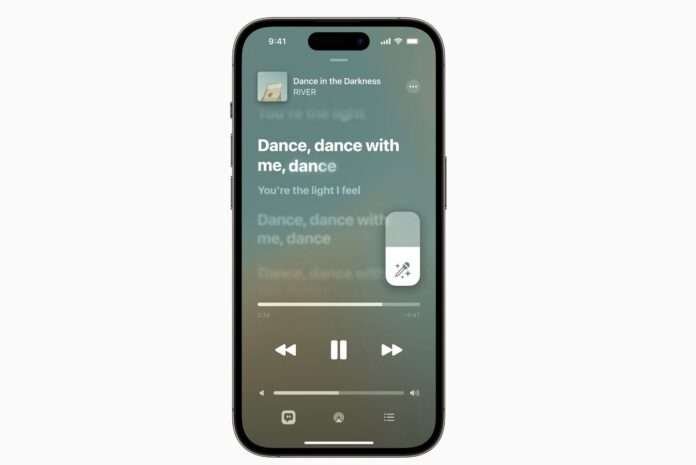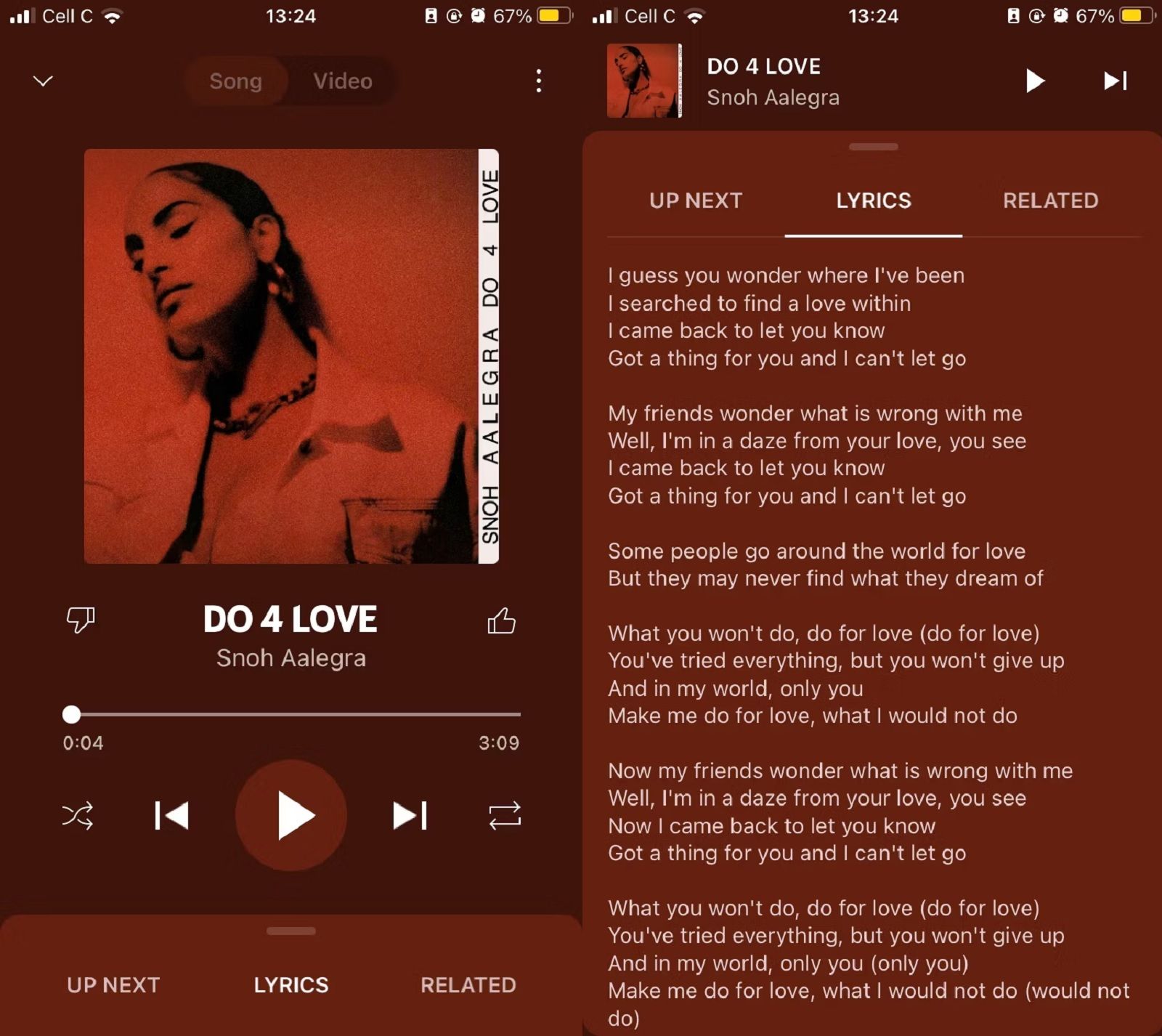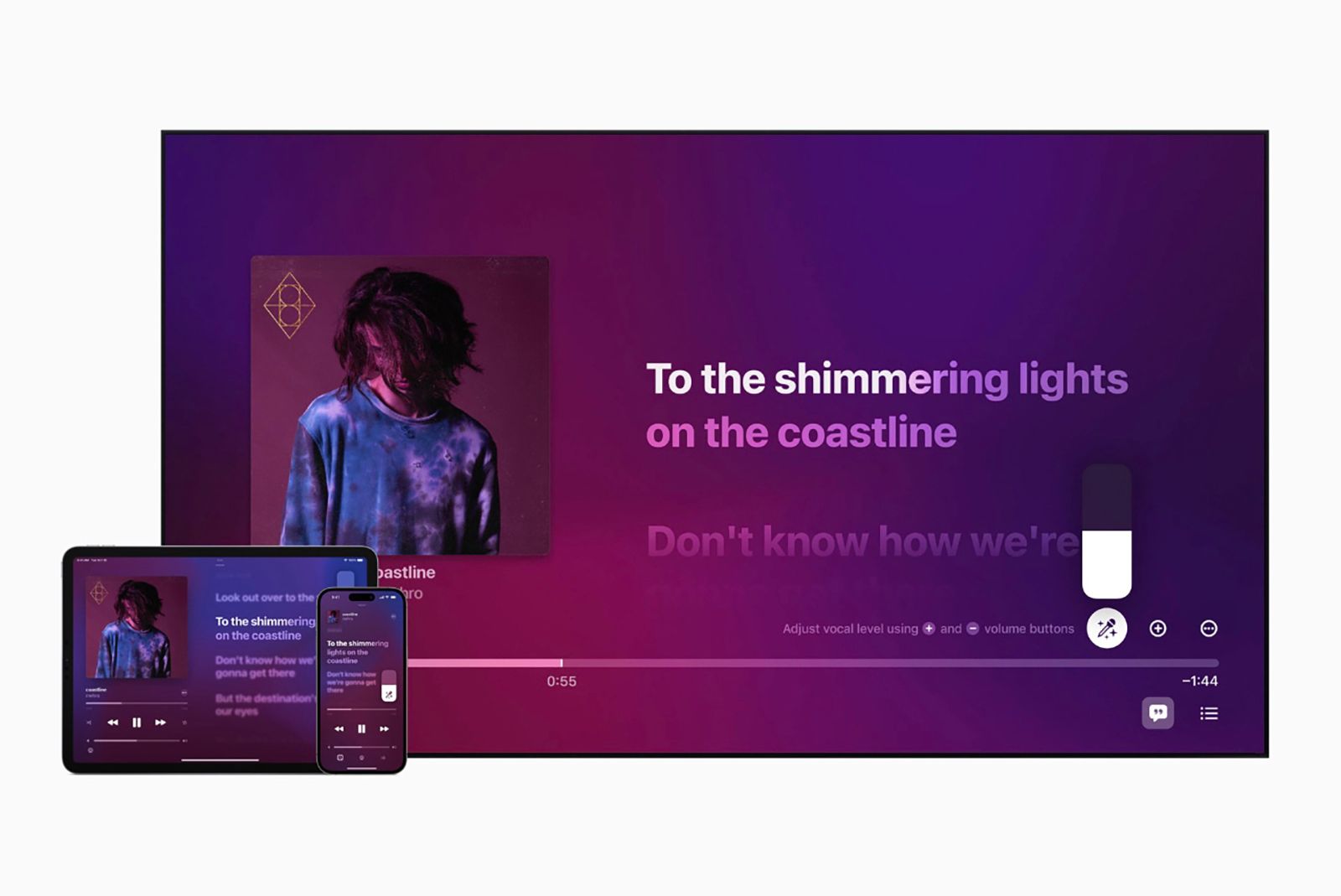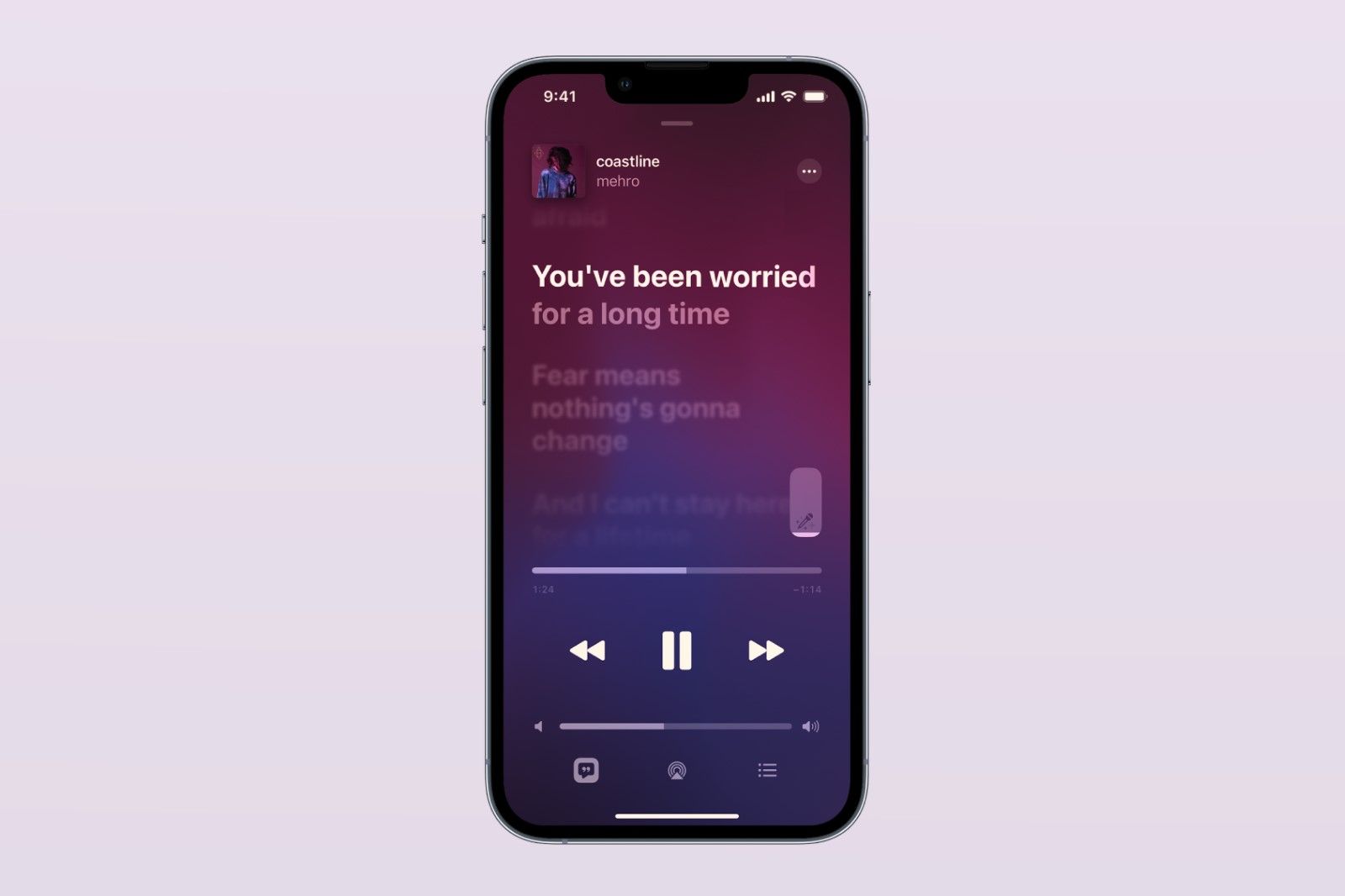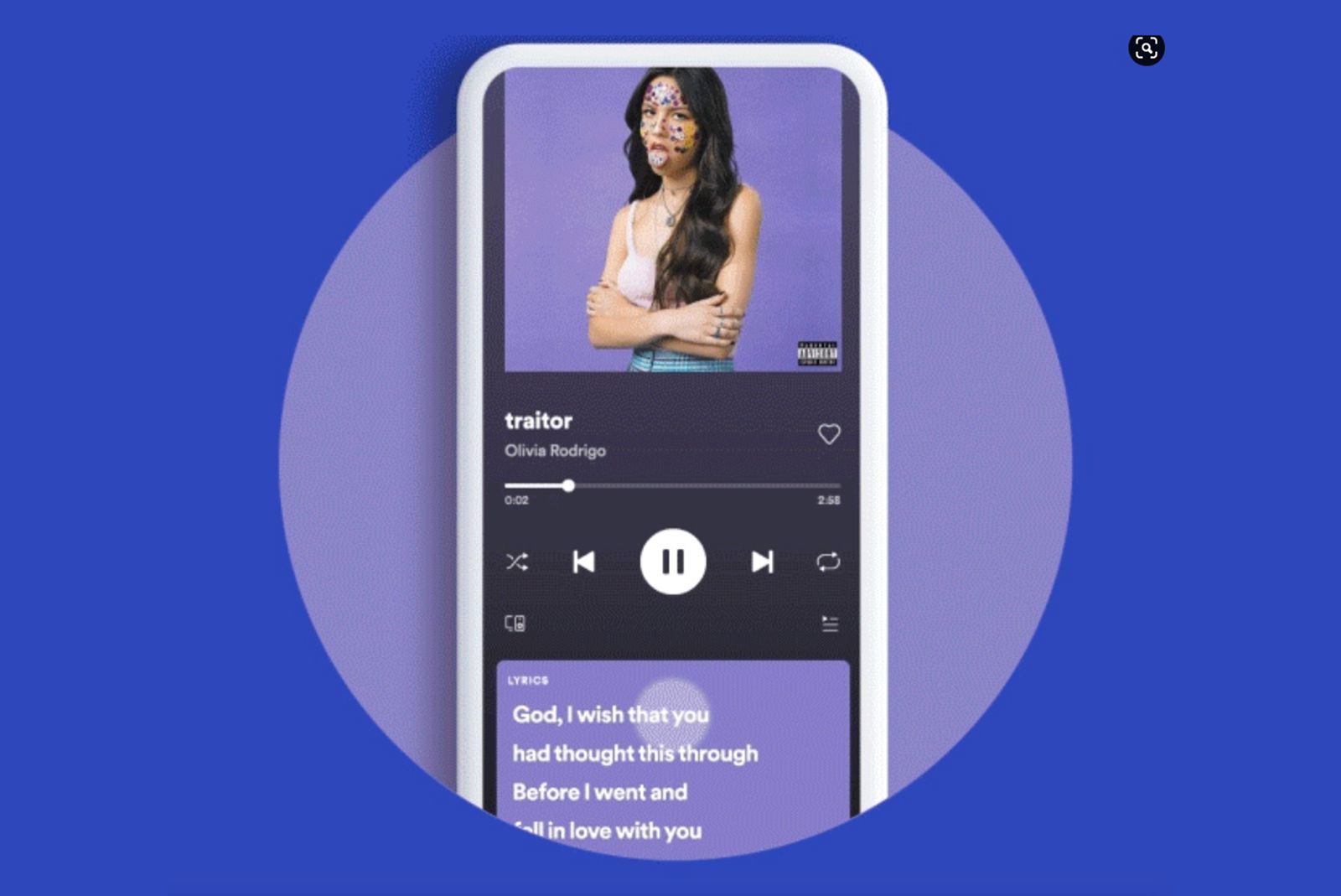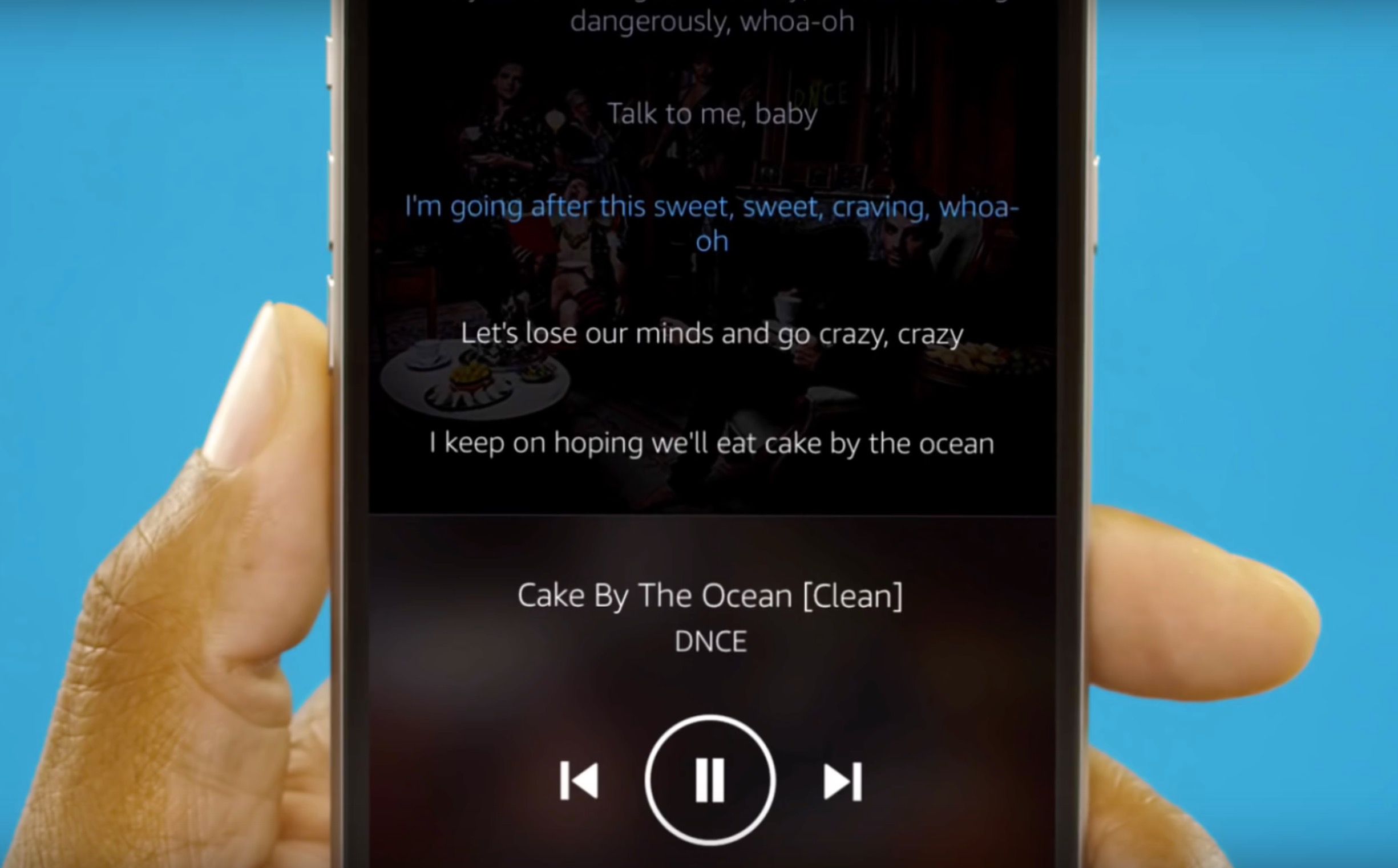Quick Links
We all enjoy singing along to our favourite songs. Whether in the shower or on your own jamming out in the living room. Most of the time you’re relying on your memory or knowledge of a song to belt out the lyrics though and what if you’re entirely wrong about the words?
Well, many of our favourite music apps have the ability to show the lyrics of popular songs. With a few clicks, you’ll find the lyrics shown in real-time right there in the app so you can join in with confidence.
So yes, now you can create your own karaoke party without the need for a full-blown karaoke machine. Keep reading to find out how to use karaoke mode on your streaming service of choice.
Apple Music Sing (Apple Music’s Karaoke mode)
Apple’s karaoke-like feature is known as Apple Music Sing, it lets you play a song and see lyrics in real-time as the song plays and even adjust the voice levels so you can perform.
What is Apple Music Sing?
Apple Music Sing, allows subscribers to easily sing along to tens of millions of songs. There are two components to Apple Music Sing: Adjustable vocals and real-time lyrics.
Apple said you can “sing with the original artist vocals, take the lead, or mix it up on millions of songs in the Apple Music catalogue”, all while seeing “multiple lyric views” that can help “take the lead, perform duets, sing backup, and more”.
Apple Music Sing is unusual to most other music apps on this list because it’s more of a fully-fledged experience.
In order to get it to work you’ll first need a compatible device. Apple Music Sing works on:
How to use Apple Music Sing
Apple Music Sing is available to Apple Music subscribers worldwide. As long as you have the right device and the app is up-to-date you should be able to access Apple’s karaoke feature.
In order to use Apple Music Sing follow these steps:
- Open up the Apple Music app
- Find a song you want to play and start it
- Look for the speech bubble icon at the bottom of the screen
- Tap that icon and you should see real-time lyrics appear
- You might also see a mic icon, press that and you’ll see the current words highlighted as they play
- Hold the mic icon and you can adjust the original lyric volume to make it more karaoke-like
Way back in 2021, Spotify announced real-time song lyrics powered by Musixmatch. Thanks to that partnership, Spotify has access to the lyrics for well over eight million songs and climbing.
This gives both free and premium users access to real-time lyrics on iOS and Android devices, desktop, gaming consoles and television too.
How to use Spotify Lyrics
You can access Spotify real-time lyrics on most devices where you can play music using the streaming service. In order to do so follow these steps:
- Open the Spotify app and find the song you want to use for karaoke
- Click on the now-playing view on the song
- On your smartphone swipe up from the bottom to see real-time lyrics. On the desktop app click the microphone icon and on TV choose the lyrics button
- You should then see the real-time lyrics appear on the screen with the current lyrics highlighted as the music plays
Not all songs have lyrics yet, but you’ll be surprised by the number that do.
As well as real-time Lyrics, some users have reported a proper karaoke mode in Spotify too where there’s also a sing button with a microphone icon that lets you sing along and will even score your singing.
YouTube Music Lyrics
As with the other services, it’s also possible to find lyrics on Youtube. If you are a YouTube Music subscriber you’ll find it’s really easy to see the lyrics for the song you’re currently listening to. Assuming those lyrics are on the system of course. As with the other apps not all songs have lyrics attributed to them, but if they do they’re really easy to find.
- Open the YouTube Music app on your smartphone or desktop and log in
- Find the song you want to listen to and open it up
- Look for the “Lyrics” tab on the bottom of the app or right side of the browser
- Click on that to see all the lyrics in the song
It’s not quite as well presented as the other apps and there doesn’t appear to be a dedicated karaoke function at the moment but you can certainly see the lyrics in the app.
Amazon Music lyrics
If you’re an Amazon Prime subscriber then you’re no doubt aware of all the different benefits you get from being a member including access to Amazon Prime Music.
Amazon is the gift that keeps on giving and one of the things that it also gives is access to song lyrics via the various apps on mobile, desktop and TV.
To access lyrics on your phone:
- Open the Amazon Music app
- Find the song you want to play (underneath the song you should see a lyrics label)
- Click the song to open the now playing screen and see the media controls
- You should now see the lyrics under the album artwork
- Swipe up on the lyrics to make them full screen
- Click on the particular lyrics you want to skip to that section of the song or watch them change as the song plays
Post Disclaimer
The information provided in our posts or blogs are for educational and informative purposes only. We do not guarantee the accuracy, completeness or suitability of the information. We do not provide financial or investment advice. Readers should always seek professional advice before making any financial or investment decisions based on the information provided in our content. We will not be held responsible for any losses, damages or consequences that may arise from relying on the information provided in our content.