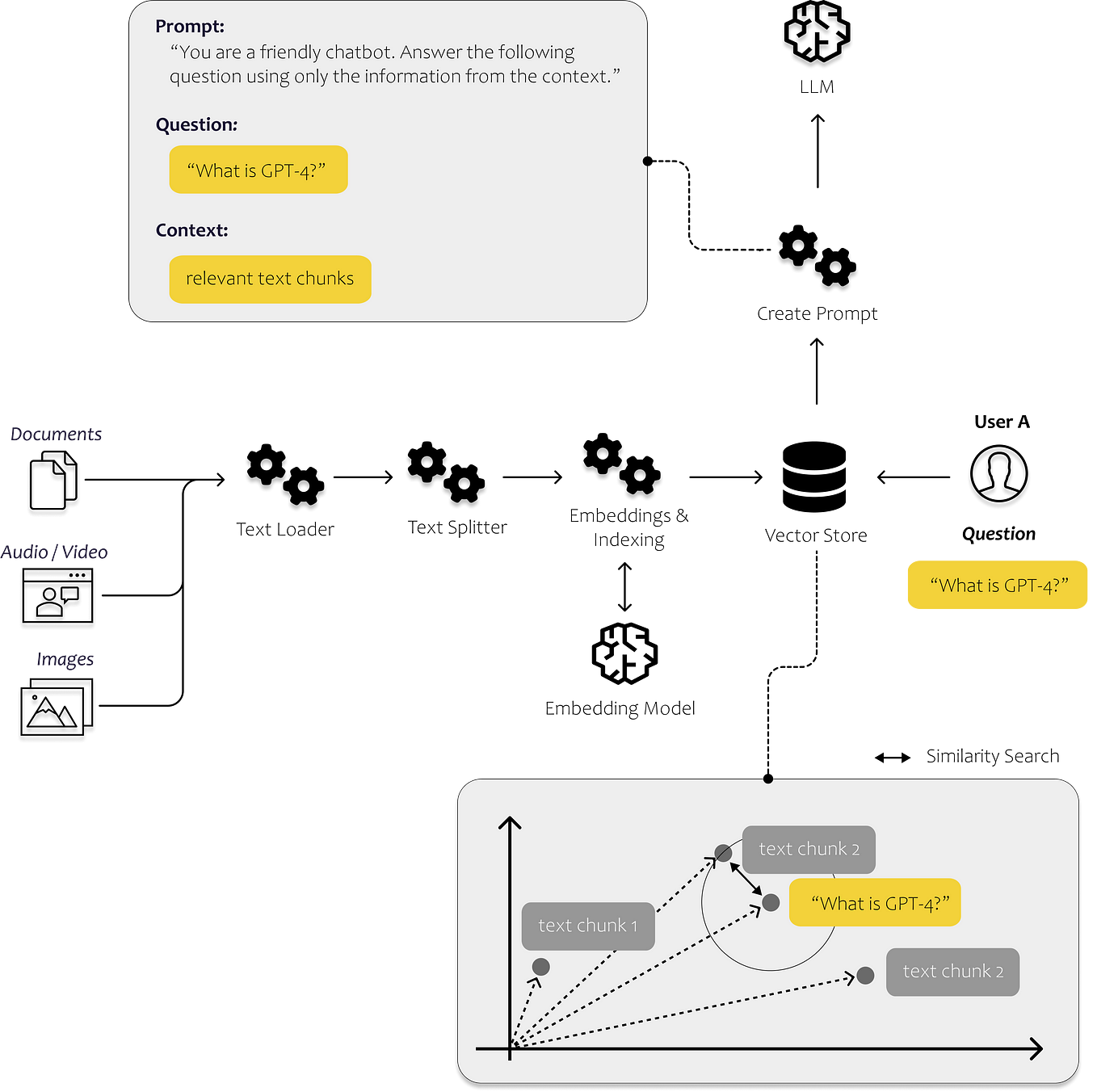3 days ago
—
TensorFlow is an open-source machine learning framework developed by Google that has gained significant popularity in the field of artificial intelligence. It provides a comprehensive ecosystem for building and deploying machine learning models efficiently. In this blog post, we will explore some practical applications of TensorFlow and provide code examples to demonstrate its versatility and power.
Image Classification
Image classification is one of the most common applications of machine learning. TensorFlow makes it easy to build deep learning models for image classification tasks. Let’s take the example of classifying handwritten digits using the famous MNIST dataset.
import tensorflow as tffrom tensorflow.keras.datasets import mnist# Load the MNIST dataset(x_train, y_train), (x_test, y_test) = mnist.load_data()# Preprocess the datax_train = x_train / 255.0x_test = x_test / 255.0# Build the modelmodel = tf.keras.models.Sequential([ tf.keras.layers.Flatten(input_shape=(28, 28)), tf.keras.layers.Dense(128, activation='relu'), tf.keras.layers.Dense(10, activation='softmax')])# Compile and train the modelmodel.compile(optimizer='adam', loss='sparse_categorical_crossentropy', metrics=['accuracy'])model.fit(x_train, y_train, epochs=10, validation_data=(x_test, y_test))# Evaluate the modeltest_loss, test_acc = model.evaluate(x_test, y_test)print(f"Test accuracy: test_acc")
Natural Language Processing (NLP)
TensorFlow also offers robust capabilities for NLP tasks such as sentiment analysis, text classification, and language translation. Let’s consider a text classification scenario where we want to classify movie reviews as positive or negative using the IMDb dataset.
import tensorflow as tffrom tensorflow import kerasfrom tensorflow.keras.datasets import imdbfrom tensorflow.keras.preprocessing import sequence# Load the IMDb datasetmax_words = 5000max_len = 500(x_train, y_train), (x_test, y_test) = imdb.load_data(num_words=max_words)# Preprocess the datax_train = sequence.pad_sequences(x_train, maxlen=max_len)x_test = sequence.pad_sequences(x_test, maxlen=max_len)# Build the modelmodel = tf.keras.models.Sequential([ tf.keras.layers.Embedding(max_words, 32, input_length=max_len), tf.keras.layers.LSTM(64), tf.keras.layers.Dense(1, activation='sigmoid')])# Compile and train the modelmodel.compile(optimizer='adam', loss='binary_crossentropy', metrics=['accuracy'])model.fit(x_train, y_train, epochs=5, batch_size=64, validation_data=(x_test, y_test))# Evaluate the modeltest_loss, test_acc = model.evaluate(x_test, y_test)print(f"Test accuracy: test_acc")
Object Detection
TensorFlow’s powerful object detection APIs, such as the TensorFlow Object Detection API, enable us to build accurate models for object detection tasks. This can be particularly useful in various computer vision applications, such as self-driving cars, surveillance systems, and robotics.
import tensorflow as tffrom object_detection.utils import label_map_utilfrom object_detection.utils import visualization_utils as viz_utilsimport numpy as npimport matplotlib.pyplot as plt# Load the pre-trained object detection modelmodel = tf.saved_model.load('path/to/model')# Load label mapcategory_index = label_map_util.create_category_index_from_labelmap('path/to/label_map.pbtxt', use_display_name=True)# Perform object detection on an imageimage = tf.io.read_file('path/to/image.jpg')image = tf.image.decode_jpeg(image)image = tf.expand_dims(image, axis=0)image = tf.image.convert_image_dtype(image, tf.float32)# Run inferencedetections = model(image)# Post-process the detectionsnum_detections = int(detections.pop('num_detections'))detections = key: value[0, :num_detections].numpy() for key, value in detections.items()detections['num_detections'] = num_detections# Visualizationimage_with_detections = image[0].numpy()image_with_detections = np.squeeze(image_with_detections)viz_utils.visualize_boxes_and_labels_on_image_array( image_with_detections, detections['detection_boxes'], detections['detection_classes'].astype(np.int32), detections['detection_scores'], category_index, use_normalized_coordinates=True, max_boxes_to_draw=10, min_score_thresh=0.5, agnostic_mode=False)# Display the image with detectionsplt.imshow(image_with_detections)plt.axis('off')plt.show()
TensorFlow provides a wide range of practical applications across various domains. This blog post covered just a few examples, including image classification, natural language processing, and object detection. By leveraging the power of TensorFlow and its rich ecosystem, developers and researchers can build sophisticated machine learning models and solve complex problems efficiently. Experimenting with TensorFlow and exploring its vast capabilities can unlock a world of possibilities in the field of artificial intelligence.
Connect with author: https://linktr.ee/harshita_aswani
Reference:
?6 min read?4 days ago
Post Disclaimer
The information provided in our posts or blogs are for educational and informative purposes only. We do not guarantee the accuracy, completeness or suitability of the information. We do not provide financial or investment advice. Readers should always seek professional advice before making any financial or investment decisions based on the information provided in our content. We will not be held responsible for any losses, damages or consequences that may arise from relying on the information provided in our content.