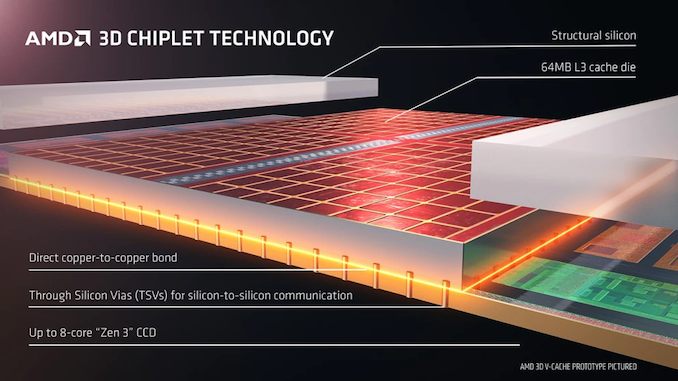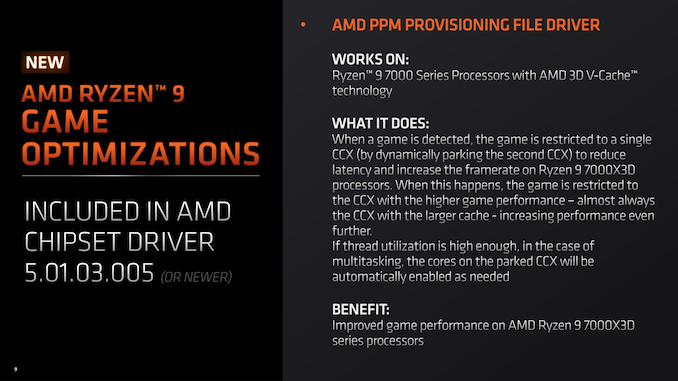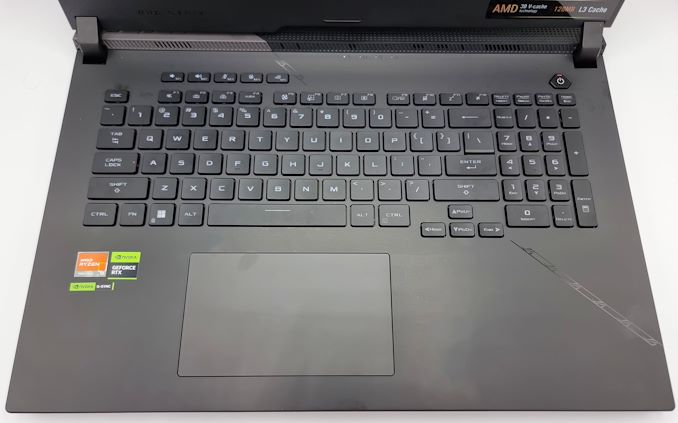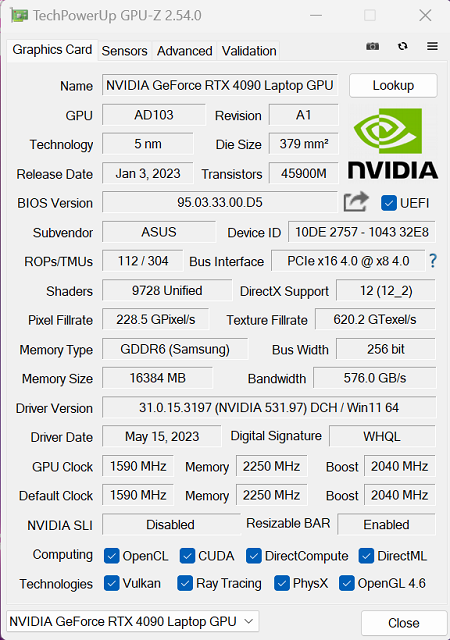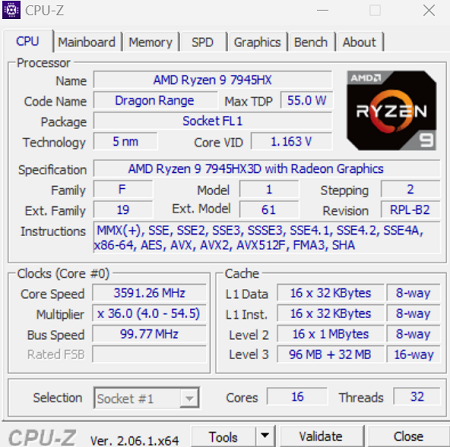With all the success and esteem that AMD’s 3D V-Cache on their desktop CPUs has garnered over the last year, it was only a matter of time before we saw a mobile-ready version hit the retail shelves. Last month AMD announced their first mobile processor using 3D V-Cache, the Ryzen 9 7945HX3D, a 16 core chip with a combined 128 MB of L3 cache across both core complex dies (CCDs). Similar to other dual CCD Ryzen 7000 chips with the 3D V-Cache, such as the Ryzen 9 7950X3D, one of the CCDs comes with a large 96 MB of L3 cache, while the other CCD comes with the standard 32 MB.
At the time of its announcement, AMD said that their first Ryzen HX3D chip would launch on August 22nd, and that day is finally here. Looking to put their best foot forward for this important mobile launch, AMD has sampled us with ASUS ROG Strix Scar 17 (G733PYV), a premium and highly powerful desktop replacement-class (DTR) gaming notebook, and also the sole initial launch system for the new chip. ASUS has been AMD’s traditional go-to partner for new mobile parts – most recently partnering up for the Ryzen Z1 series via the ASUS Ally – so it’s not too surprising to see AMD and ASUS once again partnering up, especially as AMD is looking to promote the flagship-grade processor directly to consumers.
Underpinning all of this, of course, is the Ryzen 9 7945HX3D. Built upon the same ‘Raphael’ Zen 4 platform as the Ryzen 7000 desktop series, AMD’s Ryzen 7045 HX-series is AMD’s first Zen-era forray into packing desktop processors into high-end laptops. Platform-wise the addition of the Ryzen 9 7945HX3D doesn’t bring anything new to the core platform, but it does bring another option to the table in terms of CPU performance by offering the first mobile Zen part with extra L3 cache.
Fittingly, ASUS has taken AMD’s flagship DTR processor and loaded it into a system that’s designed to be a complete desktop replacement for gamers looking for a little more flexibility in where they can game. Alongside the new Ryzen chip, the ROG Strix Scar 17 incorporates a 17-inch, 1440p@240Hz IPS display that’s driven by NVIDIA’s powerful RTX 4090 laptop graphics card, 1TB of PCIe 4.0 x4 M.2 storage, 32 GB of DDR5-4800 memory, and Wi-Fi 6E connectivity. The ASUS ROG Strix Scar 17 is a premium example of a DTR gaming laptop, and an understandable launch platform to showcase AMD’s Ryzen 9 7945HX3D processor to the market.
So for today’s review, we’ll be putting ASUS’s laptop through its paces. As well, we’re taking a closer look at the AMD Ryzen 9 7945HX3D with all the benefits of the 96 MB of 3D V-Cache on one of the CCDs, and what this means for mobile PC gaming.
Forming part of one of ASUS’s key product lines aimed towards performance users and gamers expecting desktop performance levels from a portable chassis such as a notebook, the ROG Strix SCAR series is perhaps one the most notable. Without debating and quibbling on sourced figures, statistics, or even analysis of the laptop and notebook market, the simple fact is that the entire notebook market segment has been going up and up. Depending on the situation, having a desktop PC has the disadvantage of being bulky and essentially tethered to a desk or location, which isn’t ideal for some use cases or users.
More and more users are looking for portable powerhouses that use the latest and greatest components, but combine all that performance into mobile devices. While the gaming notebook market is constantly evolving along with technological advancements, the key fundamental isn’t putting as much performance into a notebook as a company can. Still, it’s also about making things practical, usable, and, perhaps significantly, employing an element of power efficiency.
The ASUS ROG Strix Scar 17 is not only a very competent desktop replacement, at least on paper, but it benefits from AMD’s Zen 4 CPU architecture as the driving factor right at the heart of things. One of the most significant elements of Zen 4, which we’ve previously tested via the Ryzen 7000 desktop series and the mobile Ryzen 7040HS, is that power efficiency is critical. Power efficiency is tangible in many ways, but we’ve seen in our testing of the AMD Ryzen 7000 series that even in power-limited scenarios, Zen 4 delivers not only on efficiency but also retains a large chunk of performance when operated at lower power levels.
Compared to its other Ryzen mobile brethren, the Ryzen 7045HX series stands out in a few ways. As noted before, this is essentially desktop silicon repackaged for mobile use. So rather than a single monolithic die produced on TSMC’s 4nm process (Phoenix/7040HS), we’re looking at CCD chiplets produced on TSMC 5nm, and a further IOD chiplet produced on TSMC 6nm. So, speaking in broad stokes, the Ryzen 7045HX series does pay a penalty in power efficiency compared to the highly optimized Phoenix design, making up for it with the kind of sheer processing power that comes from 16 CPU cores and a very large L3 cache.
As the Ryzen 7000 series and the Ryzen 7045HX series are essentially the same platform, this means AMD was able to seamlessly incorporate their 3D V-Cache packaging technology into their desktop replacement mobile chips. Focusing on the AMD Ryzen 7945HX3D processor itself, AMD’s top chip has a combined 128 MB of L3 cache, split across two core complex dies (CCDs). Much like the Ryzen 9 7950X3D for desktops, one of the CCDs has an additional 64 MB slide of L3 cache 3D packaged directly on top of the existing 32 MB, delivering a total of 96MB of L3 for that V-Cache equipped CCD. The other CCD remains unchanged with 32 MB of L3 cache.
As we’ve noted before when discussing AMD’s 3D V-Cache packing technology, AMD employs a sophisticated methodology that utilizes a 3D layering technique. This approach incorporates silicon vias (TSVs) as vertical interconnects traversing the silicon substrate, effectively establishing a seamless connection between the cache memory and the die. Utilizing this 3D V-Cache strategy, a notably expanded segment of L3 cache memory can be directly integrated into the processor, obviating the necessity for a distinct, larger compute core die (CCD).
A thinning process on the dies ensures harmonious compatibility with the remaining silicon components, facilitating efficient cooling mechanisms. The overall addition of extra L3 cache has the potential to yield substantial performance enhancements in applications that can leverage the larger cache, all while maintaining a commendable equilibrium between heightened cache capacity and overall computational prowess.
Touching on how the 3D V-Cache works across two CCDs, this is done through the utilization of AMDs PPM Provisioning File Driver and 3D V-Cache Performance Optimizer Driver. Typical programs focusing on computational performance will operate with both CCDs active, meaning the application or task has 16 Zen 4 cores and 32 threads available. For gaming, AMD’s driver pairing works in conjunction with Windows’ Game Mode, which determines whether or not the application running is a game, and if so tries to park the smaller cache CCD, effectively running as an 8C/16T chip with 96 MB of L3 3D V-Cache available. This is designed to boost gaming performance in titles that can use the large 96 MB of L3 cache by avoiding gaming workloads spilling out to the vanilla CCD.
| AMD Ryzen 7045 HX Mobile CPUs
on 5nm (Zen 4) |
|||||||
| AnandTech | Cores/Threads | Base
Freq (MHz) |
Boost
Freq (MHz) |
L3 Cache
(MB) |
iGPU | iGPU
CU |
TDP
(W) |
| Ryzen 9 7945HX3D | 16 / 32
(2 x CCDs) |
2300 | 5400 | 128 (96+32) | Radeon 610M | 2 x RDNA2 | 55W + |
| Ryzen 9 7945HX | 16 / 32
(2 x CCDs) |
2500 | 5400 | 64 (32+32) | Radeon 610M | 2 x RDNA2 | 55-75W+ |
| Ryzen 9 7845HX | 12 / 24
(2 x CCDs) |
3600 | 5100 | 64 (32+32) | Radeon 610M | 2 x RDNA2 | 45-75W+ |
| Ryzen 7 7745HX | 8 / 16
(1 x CCD) |
3300 | 4500 | 32 | Radeon 610M | 2 x RDNA2 | 45-75W+ |
| Ryzen 5 7645HX | 6 / 12
(1 x CCD) |
3300 | 4500 | 32 | Radeon 610M | 2 x RDNA2 | 45-75W+ |
The AMD Ryzen 9 7945HX3D ends up being very similar to a Ryzen 9 7945HX, but the big difference is, of course, in the 128MB of L3 cache available. Outside of the L3 cache differences, the other notable difference is that the Ryzen 9 7945HX3D runs at a slightly lower base clock speed of 2.3 GHz compared to the vanilla 7945HX’s 2.5 GHz. Both chips do have a boost frequency of up to 5.4 GHz, and both come with AMD’s Radeon 610M integrated graphics which have 2 x RDNA2 CUs for less intensive tasks and workloads, which are useful and can increase battery life tenfold compared to using a dGPU.
ASUS ROG Strix Scar 17 (2023): Specifications & Configuration
Pivoting to the ASUS ROG Strix Scar 17, AMD’s chosen launch vehicle for the Ryzen 9 7945HX3D, ASUS has pulled out all of the stops for their DTR gaming laptop. ASUS hasn’t disclosed anything to us (at the time of writing) on additional configurations of the Strix Scar 17, so the distinctly high-end model we’re looking at today (G733PYV) is the only variation available, at least for the time being.
For their ROG gaming laptop, ASUS has paired AMD’s top mobile chip with a high-performance NVIDIA RTX 4090 laptop graphics chip for gamers. This means that the ROG Strix Scar 17 is a decidedly desktop replacement-class design, and a very powerful gaming notebook for users to sink their teeth into. Unlike other NVIDIA GeForce RTX 4000 series mobile graphics cards, the RTX 4090 has an impressive 9728 CUDA cores, with 16 GB of GDDR6 VRAM for video memory-intensive titles. This is welcomed given the high-spec 17-inch 1440p 240 Hz G-Sync enabled display panel.
ASUS is using the same chassis here as they have on their existing ROG Strix Scar 17 (G733PZ-LL02W) laptop, a Ryzen 9 7945HX design, an unsurprising choice given the minor changes needed to support an HX3D processor. It’s a design that is a bit lighter than you’d expect for a desktop replacement laptop – the complete system weighs in at only 3 kg – but still offers more than enough heft to handle the combination of a high-end CPU and even more power hungry GPU.
Looking at individual components, the Ryzen 9 7945HX3D offers 16 CPU cores in total split across two CCDs. Based on our data we believe ASUS has dialed in this chip to a TDP of 75 Watts. In practice it can draw over 100 Watts, so long as the rest of the system is willing to give up the thermal and electrical headroom.
ASUS also includes 32 GB of DDR5-4800 memory (2 x 16 GB), which is a bit of a surprising choice as the 7945HX3D can support DDR5-5200, so we’re not sure why ASUS isn’t utilizing faster memory here.
| ROG Strix Scar 17 (2023) Specifications with Ryzen 7945HX3D
(As tested) |
||||||
| ROG Strix Scar 17 (G733PYV) | ||||||
| Processor | AMD Ryzen 9 7945HX3D
Dragon Range (Zen 4) 16C / 32 T 2.3 GHz Base 5.4 GHz 1T Boost 75 W TDP |
|||||
| Memory | 32 GB DDR5-4800
(2×16 SO-DIMM) |
|||||
| dGPU | NVIDIA RTX 4090 Laptop GPU 16 GB GDDR6 9728 CUDA Cores 2040 MHz Boost 150 W TGP |
|||||
| iGPU | AMD Radeon 610M
2 CUs (RDNA 2.0) 1.5 GHz Base 1.9 GHz Boost 15 W TGP |
|||||
| Display | 17″ 2560 x 1440 16:9
IPS Panel 240 Hz G-Sync |
|||||
| Storage | 1 TB PCIe 4.0 x4 | |||||
| Networking | MediaTek Wi-Fi 6E
2.5 G Ethernet |
|||||
| Audio | 2 x Front firing speakers
Smart Amp + Dolby Atmos |
|||||
| Battery | 90 Wh (No battery runtime claimed)
330 Watt AC Adapter |
|||||
| Right Side | N/A | |||||
| Left Side | 2 x USB 3.2 Gen 1 Type-A
3.5 mm Combo audio |
|||||
| Back Side | 2 x USB 3.2 Gen 2 Type-C HDMI 2.1 output 330 W power input |
|||||
| Dimensions | 395.5 x 282 x 23.4 mm (15.55 x 11.10 x 0.92 inches) | |||||
| Weight | 3 kg / 6.61 lb | |||||
| Camera | 720p | |||||
| Color | Matte Black | |||||
| Pricing | N/A (at time of writing) | |||||
The NVIDIA RTX 4090 laptop graphics chip has a TDP of 150 W, with an additional 25 W made available through ASUS’s Dynamic Boost technology. Dynamic Boost is designed to dynamically shift the power budget from the processor to the graphics chip when intensive graphical workloads such as gaming at higher resolutions are used. Under the hood of the RTX 4090 is an AD103 GPU with 9728 active CUDA cores, operating at a base clock speed of 1455 MHz and a boost clock speed of up to 2040 MHz. The RTX 4090 is the only mobile RTX 4000-series part to have 16 GB of GDDR6 VRAM, meaning it’s the beefiest mobile graphics chip for laptops outside of externally connected cards via a dock.
For a typical 17.3-inch gaming notebook, the ASUS ROG Strix Scar 17 fits the remit regarding connectivity and components on offer. For networking, ASUS includes a MediaTek-based Wi-Fi 6E radio which offers up support for BT 5.2 (and older) devices, while there a single 2.5 G Ethernet port is also thrown into the mix; desktop replacements are typically tethered to a desk, so having wired networking capabilities is an advantage.
Other connectivity includes dual USB 3.2 Gen 2 Type-C connectors offering display and power delivery capabilities, two USB 3.2 Gen 1 Type-A ports, a single HDMI video output, and a 3.5 mm combo audio jack. Interestingly, ASUS includes a webcam along the display’s top bezel. Still, it’s not exactly a high-end webcam, with a measly 720p output resolution, and streamers will almost certainly elect for an aftermarket cam. That being said, the dual-speaker audio system is designed to provide ample sound. However, as with integrated laptop speakers, they have limitations on things like bass reproduction and distortion at max volume. Still, they are ample and support Dolby Atmos for those interested in that.
Moving onto the design of the ROG Strix Scar 17 gaming notebook, the first thing I was drawn to was the plastic finish. Even with the primarily plastic frame it doesn’t feel cheap, and it still has a pretty hefty weight sitting at 3 kg without the power brick. At 395.5 x 282 x 23.4 mm (W x D x H) it’s by no means a small laptop, either. It’s certainly more portable and malleable in where it can be put compared to a desktop. Still, adding 3 KG into a backpack and the enormous power brick will undoubtedly be much more noticeable than, say, a netbook or a notebook like a Razer Blade 14.
We can see it in all its glory by opening up the aluminum lid of the ROG Strix Scar 17. It’s certainly a sleek and typically quaint gaming notebook on the surface. It has a customizable RGB keyboard and can be synced up with the RGB lightbar at the front, providing a bit of pop and glow to the underside. The keyboard also feels good, with a bit of feedback and bounce on key presses, although not to the standard of a mechanical keyboard with tactile and clicky switches. Users can customize the RGB LEDs, which are located in a stylish light bar along the bottom, and each key can be customized to a different color as per what the user wants.
The display looks good to the eye and is pretty vibrant. For a 17.3-inch with a 2560 x 1440p (16:9) resolution and a 240 Hz refresh rate, all within an IPS panel, it’s certainly good enough for gamers looking to switch to a sleeker and more portable powerhouse. Although 4K is all the rage, it’s not a necessity to include, and for a 240 Hz panel, any game outside of well-optimized eSports titles and possibly much older games aren’t even going to cut it at such high resolutions. Basically, we’re saying here that a 1440p 240 Hz panel with an RTX 4090 and the latest Ryzen 9 7945HX3D is more than acceptable, especially given limitations in the amount of hardware that can be put inside such a small space.
As previously mentioned, ASUS includes a basic 720p webcam along the top bezel, which isn’t awe-inspiring. For a ‘true’ desktop replacement, we would have expected something with a bit more prowess, especially given how popular game streaming is nowadays.
Despite being made primarily from plastic, the top lid is coated with aluminum and, as such, feels premium. Even the hinges connecting the display to the chassis feel good, and we have no fears about reliability or quality issues here. Given the large frame versus say, a 13 or 14-inch notebook, ASUS has put a separate power button above the keyboard, and the dual speakers are housed between the keyboard and the display.
Most of the ROG Strix Scar 17’s connectivity is on the rear, with two USB 3.2 Gen 2 Type-C ports, an HDMI 2.1 video output, and a 2.5 GbE port sandwiched between two air vents. There’s also a universal power input for the 330 W AC power brick, which allows users to charge the laptop’s battery.
There are no inputs on the right side of the Scar 17, only an air vent, so the remaining connectors are located on the left-hand side, which also has a similar air vent. On the left side are two USB 3.2 Gen 1 Type-A ports and a 3.5 mm combo audio jack.
There’s no denying that the ROG Strix Scar 17 is a stylish and premium-looking gaming notebook, but there’s also the fact that ASUS is using a lot of plastic for such an expensive gaming notebook. While it doesn’t quite have that elegant and premium feel of a Razer Blade or a MacBook Air, much of ASUS’s focus is clearly on delivering performance, and that’s understandable.
That’s not to say it doesn’t ‘feel’ premium; it’s just that for a $3000+ gaming notebook, some users may critique the use of so much plastic. That being said, being a desktop replacement designed to be tethered to a desk instead of a gaming PC, these notebooks typically don’t move around as much as ultraportable laptops, so they can be slightly heavier and bulkier and get away with it.
ASUS ROG Strix Scar 17: Software
Before we get down to the meat and potatoes of the review (the performance), we wanted to highlight the software bundle packaged with the Strix Scar 17. ASUS’s software revolves around Armory Crate, which is a plus point, as it rolls everything into one primary application.
The ASUS Armory Crate software provides a multitude of customizations across a variety of areas, including and not just limited to RGB lighting, adjusting and setting fan profiles, setting macro keys, game visuals, and even per-key RGB LED customizations through AURA, which can be synced with other compatible devices too.
Perhaps the most functional and practical area of Armory Crate is the performance modes or the ability to cycle through the performance-enhancing profiles on offer. The first of these is called Ultimate, designed to ramp things up for maximum performance and, consequently, will also use more power. Standard is designed to balance performance when needed while trying to conserve battery life where it can. In contrast, Eco mode is designed primarily to reduce gaming performance, so battery life is prolonged. Depending on the task, the Optimized profile automatically switches between standard and eco modes.
On the following pages, we’ll dive into the performance of not only the ROG Strix Scar 17 as it is, but we’ll also be looking at how well the AMD Ryzen 9 7945HX3D with 3D V-Cache stacks up in terms of compute and gaming performance.
As we did in our review of the Razer Blade 14 (2023) gaming notebook, we’re also including desktop chips from the Ryzen 7000 series and Intel’s flagship Core i9-13900K for good measure. One reason is as we refine our new notebook and laptop testing protocols, we’re still building up a database of relevant data points. The other reason, and perhaps the most important, is that the AMD Ryzen 9 7945HX3D and other Ryzen 7045HX series processors are designed to be desktop replacements. This means they can/will operate with higher power draw than other mobile platforms, with the aim of delivering as close to, and in some cases, beating desktop chips in the process.
For all of the desktop chips within this comparison, as we expand our list of notebooks tested, we’ll have more effective and comparable data points in the future. To add more reference, all of the desktop and mobile chips in our graphs have been tested with Windows 11 22H2.
Power
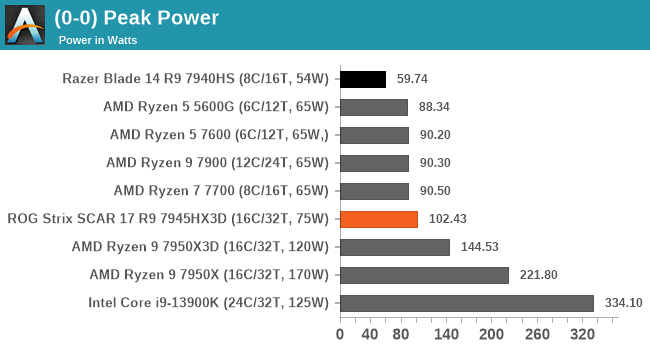
Regarding power, AMD has put a lot of focus on efficiency and the amount of performance associated with lower power envelopes on the Zen 4 architecture. Even from our review of the Razer Blade 14 (2023) with AMD’s truly mobile Ryzen 9 7940HS, performance is delivered even at a measly 60 W. In our desktop reviews of AMD’s Ryzen 7000 series processors, we already know that AMD’s Zen 4 core performs at lower wattages, which, when it comes to a mobile platform, is important.
In the case of the Ryzen 9 7945HX3D, more power is drawn because it is simply a desktop replacement chip for a mobile chassis and, as such, has a TDP that ASUS seems to have tuned for around 75 Watts. In our power testing, the Ryzen 9 7945HX3D drew just over 102 W from the 16C/32T chip itself, which is around 40 W less than its desktop counterpart, the Ryzen 9 7950X3D (120W TDP). Given the Ryzen 9 7945HX3D has a configurable TDP of between 55 and 75 W, notebooks such as the ROG Strix Scar 17 are fully utilizing as much of the power available designed to deliver leading-edge performance in a small and portable (albeit large) 17-inch gaming laptop.
Web & Office
The next section of our updated notebook test suite is web and office-based tests. Our updated notebook suite runs in parallel with our current CPU test suite for 2023. It allows us to blend mobile chips tested with desktop chips, mainly to see efficiency and performance levels and how they stack up for each generation we try.
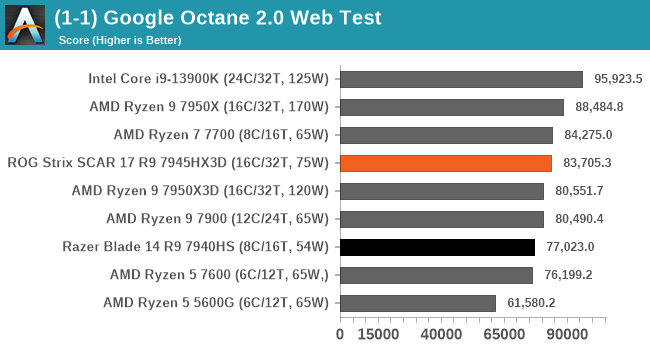
Using the Chromium-based Google Octane 2.0 web test, AMD’s Ryzen 9 7945HX3D performs exceptionally well, even coming in slightly ahead of the desktop Ryzen 9 7950X3D and not being too far off the Ryzen 9 7950X. It’s worth noting that while sometimes Octane results within a certain parameter can be similar, eg, the Ryzen 7 7700 beat the majority of chips and is an 8C/16T, everything on this chip is on one CCD, which did seem to make a slight difference in this specific benchmark.
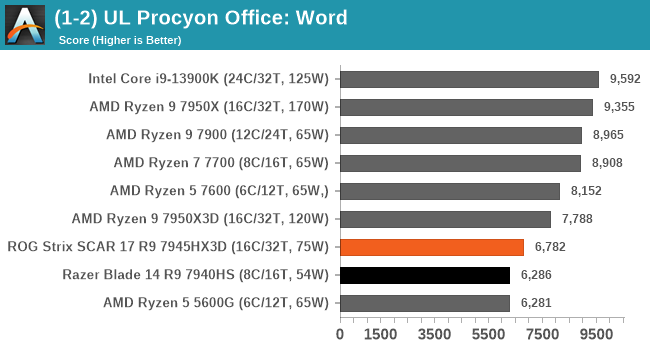
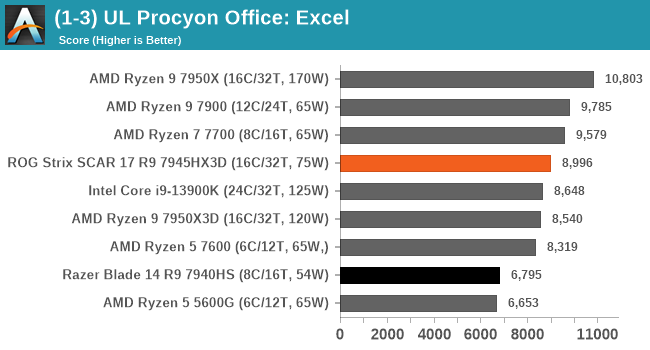
With the combination of Microsoft’s 365 Office suite and the UL Procyon Office benchmark, we can see the Ryzen 9 7945HX3D performs well for office-based tasks, especially with a score of 8996 in Excel, which actually puts it ahead of Intel’s desktop Core i9-13900K. It didn’t perform as well in Word, and we re-ran this test multiple times to see if it was an anomaly, but alas, it wasn’t.
Storage
Storage performance is dictated by more than just putting in the fastest drive you can; other variables include the interface used, the quality of the controller, and the overall drive. The ASUS ROG Strix Scar 17 sample we received has an unspecified 1TB PCIe 4.0 x4 M.2 SSD installed. The specific part number for the drive installed into the laptop is HFS001TEJ9X101N, which we know is SK Hynix based, and from doing some digging, it looks to be the SK Hynix PC801. As is with OEM-based storage drives that come with notebooks, these can be subject to change through the product’s production life cycle.
While we weren’t able to find any specifics or specifications on the SK Hynix HFS001TEJ9X101N 1 TB PCIe 4.0 x4 SSD that came installed into the ROG Strix Scar 17 gaming notebook, we can see that it’s a high-performance drive. Using CrystalDiskMark 8.0.4 to evaluate performance, we saw sequential read speeds of up to 7350 MB/s, with sequential write speeds of up to 5800 MB/s. Depending on whether the data is compressed or uncompressed, there’s always overlap, which means raw benchmark data can vary.
When judging and measuring storage performance, it comes down to real-world performance and ensuring optimal cooling, especially on these fast NVMe drives, which can run very hot and thermally throttle, reducing performance.
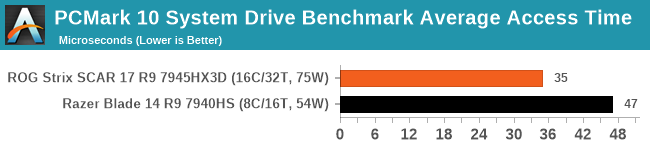
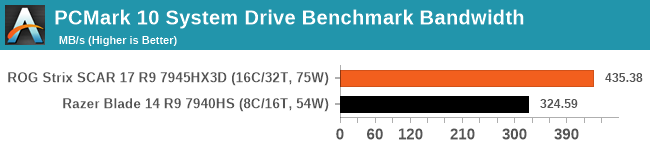
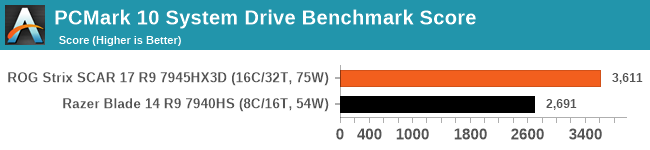
Comparing the storage within the ASUS ROG Strix Scar 17 (SK Hynix PC801) to the Razer Blade 14 (Samsung PM9A1), we can see that the SK Hynix within the Scar 17 performs noticeably better in PCMark 10’s integrated storage benchmark. Typically, there can be variance with SSDs, especially with different densities, controllers, and other variables that need to be considered. Overall the storage performance of the ROG Strix Scar 17 is really good and is expected from a gaming laptop with a PCIe 4.0 x4 interface.
Typically in previous notebook reviews, we lump basic compute and general performance in with our system performance summary. As we advance into 2023 and beyond, we’ll split the sections up and use some of our 2023 CPU Suite benchmarks to measure performance, not just from a compute standpoint but also from memory and other compute-related variables that can substantially affect compute performance.
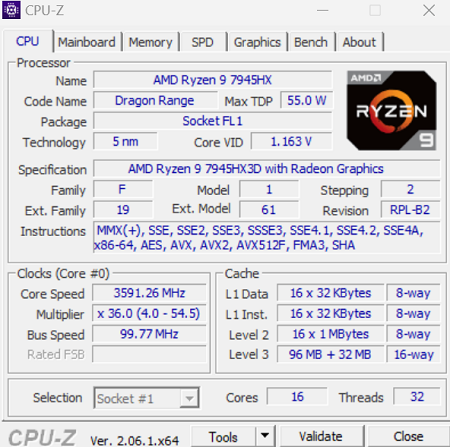 CPU-Z Screenshot of the AMD Ryzen 9 7945HX3D processor
CPU-Z Screenshot of the AMD Ryzen 9 7945HX3D processor
We’ll also have more data points as we test more notebooks, and for now, we’ve included our data from some of our more recent yet relevant CPU reviews to judge performance. This includes AMD’s Ryzen 9 7950X3D, the regular 7950X, and other lower-powered 65 W Ryzen 7000 CPUs. We’ve also added the Intel Core i9-13900K in for good measure, as, after all, the Ryzen 9 7945HX3D is technically designed to be a desktop replacement alternative.
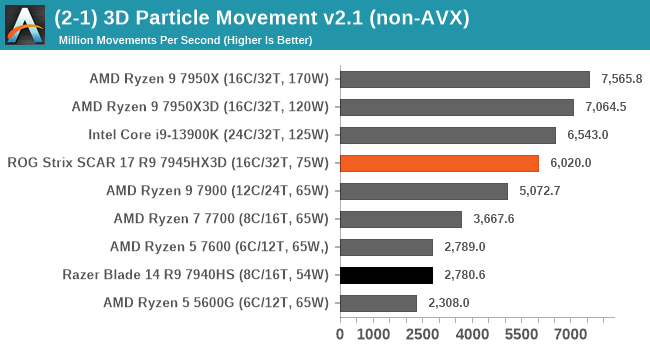
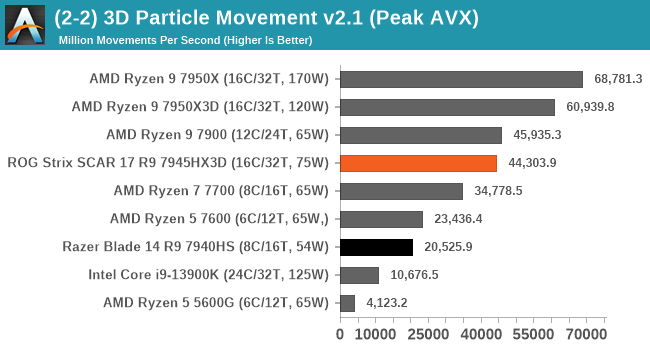
Starting off with our 3DPM v2.1 benchmark, the Ryzen 9 7945HX3D performs insanely close to the Intel Core i9-13900K in the non-AVX section, which is very impressive, given that it pulls 1/3rd of the power than the desktop chip at full blast. Naturally, AMD’s Zen 4 architecture includes support for AVX-512 workloads through two 256-bit channels, and as a result, performs very similarly to the 12C/24T Ryzen 9 7900 desktop chip.
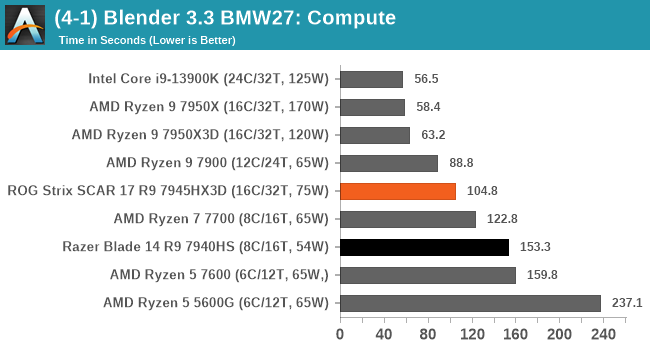
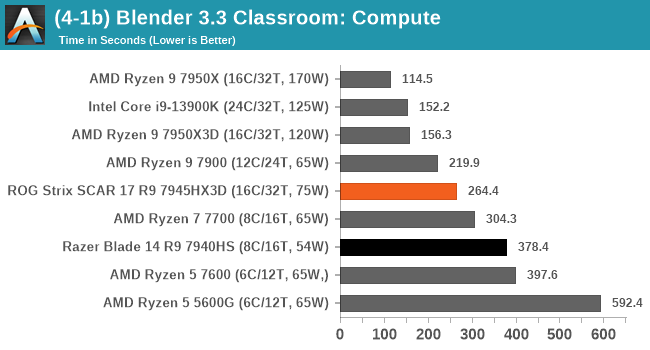
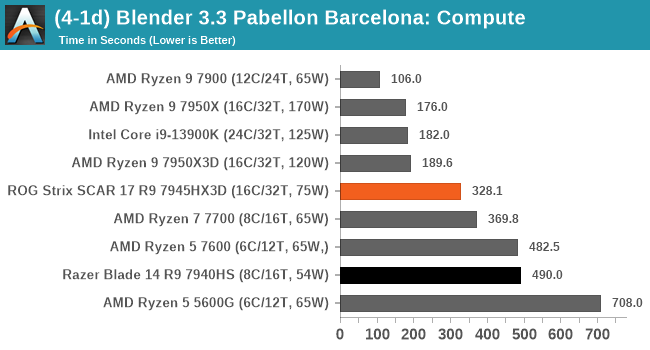
Next up is Blender 3.3, and in the case of the Ryzen 9 7945HX3D, it’s more than capable of performing rendering tests. Sitting primarily between the Ryzen 9 7900 and the Ryzen 7 7700 (both desktop) processors, it outputs a lot of grunt for a 55-75 W processor packed into a notebook chassis.
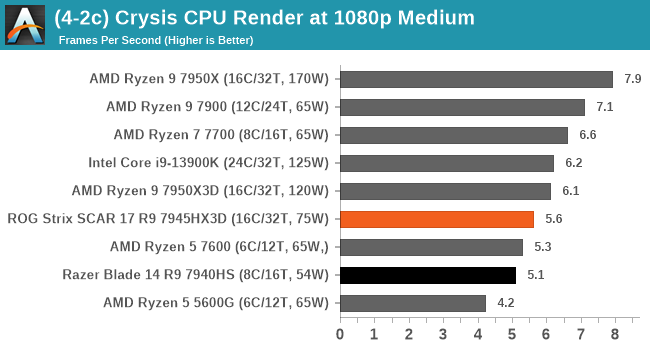
In our Crysis CPU render benchmark, the Ryzen 9 7945HX3D performed very well and wasn’t too far off its larger packaged desktop sibling, the Ryzen 9 7950X3D.
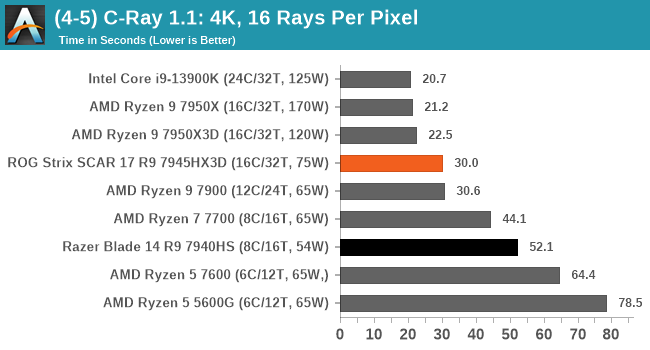
Looking at the results in our C-Ray 1.1 4K benchmark, the Ryzen 9 7945HX3D performs very well, even ousting the Ryzen 9 7900 slightly and making light work of the other sub-16 core chips on test; both desktop and the mobile Ryzen 9 7940HS.
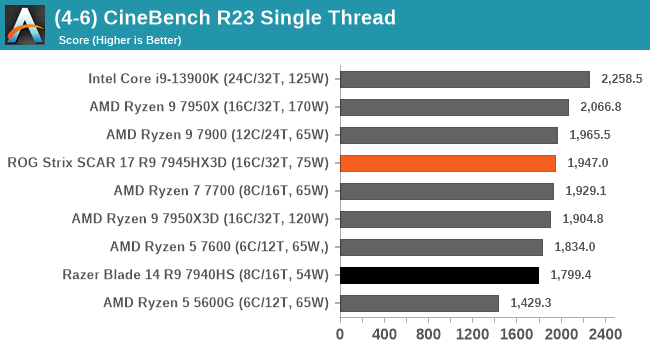
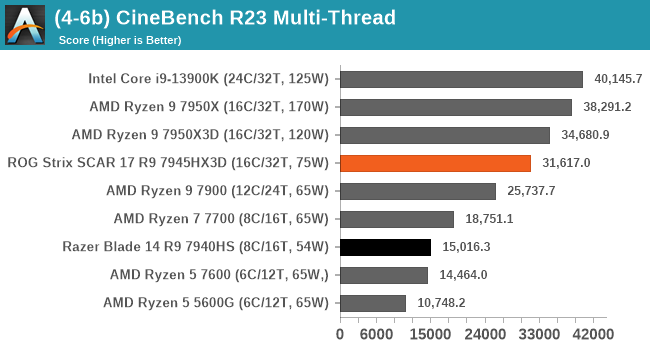
Often used as the go-to benchmark to measure CPU performance by users across the world, CineBench R23 yielded some interesting results. First of all, the Ryzen 9 7945HX3D was only around 8% slower than the desktop Ryzen 9 7950X3D, which also has the 3D V-Cache packaging. It also showed similar performance in the single-threaded test, which is understandable given both chips feature the same Vermeer Zen 4 cores.
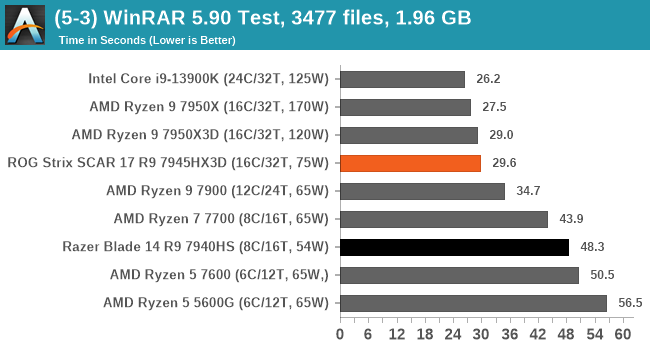
Our last compute-related benchmark is WinRAR 5.90, which is sensitive to both CPU cores and memory. Again, we see very similar performance between the desktop Ryzen 9 7950X3D and the mobile Ryzen 9 7945HX3D, which is impressive. It’s worth noting that the ASUS ROG Strix Scar 17 is using DDR5-4800 memory, which, if ASUS had used faster memory such as DDR5-5200 as per JEDEC specifications, the tables could have turned.
The term ‘desktop replacement’ is one that gets banded around aimlessly sometimes, but the ASUS ROG Strix Scar 17 in specifications is certainly one of the best examples there has ever been. With the Ryzen 9 7945HX3D, as seen in the compute section of our performance testing, smashed against its bigger desktop siblings, it’s time to put the laptop’s graphics subsystem to the test, as well.
As a premium desktop replacement, the ASUS ROG Strix Scar 17 is using the NVIDIA GeForce RTX 4090 Laptop GPU, which isn’t to be confused with the fully-fledged desktop GeForce RTX 4090 video. Still the flagship discrete graphics chip for mobile in any laptop right now, it has had to undergo a cut down in specifications compared to the desktop model, mostly due to power and heat restrictions. While the desktop RTX 4090 has a absurd-by-laptop-standards TDP of 450 W with 16834 CUDA cores and 512 Tensor cores, the laptop variety has 9728 CUDA cores and 304 Tensor cores, with a TDP of 150 W; add an additional 25 W to that in even more graphics intensive scenarios thanks to Dynamic Boost.
The ASUS ROG Strix Scar 17 (G733) with the regular AMD Ryzen 9 7945HX is also available with NVIDIA’s RTX 4090, so this isn’t the first time ASUS has used it. Installed into the Scar 17, Resizable BAR has been enabled by default by ASUS, and the RTX 4090 within our sample has a base frequency of 1590 MHz and a boost core clock speed of 2040 MHz, with an effective memory clock speed of 2250 MHz. This is more than powerful enough to chomp through AAA titles with ease, so framerates with the included 240 Hz screen aren’t going to be an issue at 1080 or 1440p, depending on the graphics settings used in each game.
As this is our second notebook to use our updated test suite for 2023, and I’ve not had as much time as I would have liked before I set off for a trip to Malaysia, I’ve not had the opportunity to farm laptop and notebook data points. We can compare the ROG Strix Scar 17 to another premium model, the Razer Blade 14 (2023), with AMD’s more power-conscious true mobile Ryzen 9 7940HS which is also paired with an NVIDIA RTX 4070 mobile graphics chip. We’ve tested the ROG Strix Scar 17 at the native default resolution of 2560 x 1440p, as well as compared it to the Razer Blade 14 (2023) at 1080p settings.
All of our notebook/laptop gaming data is taken from the discrete graphics card installed, as we wouldn’t expect any of the titles we run at 1440p to perform on an integrated chip, such as the AMD Radeon 610M, which only has 2 RDNA 2-architecture CUs. Although this is absolutely fine for regular desktop applications that don’t rely on heavy graphical grunt, they certainly aren’t cut out for gaming. First of all, we’ll start off with gaming performance at the native resolution and then compare data at 1080p for comparative reasons.
It is also worth noting that the AMD Ryzen 9 7945HX3D is basically the Ryzen 9 7945HX without the 3D V-Cache and a slightly faster base frequency (>200 MHz), so we’ve tested gaming with the 3D V-Cache optimizations enabled and without, allowing games to utilize the full 16C/32T vs 8C/16T+3D V-Cache to show the differences the large L3 cache can, or does make to framerates.
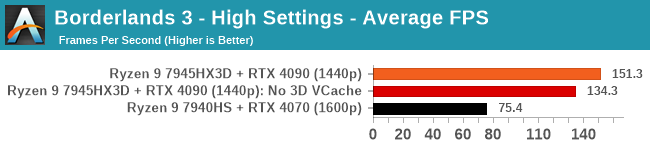
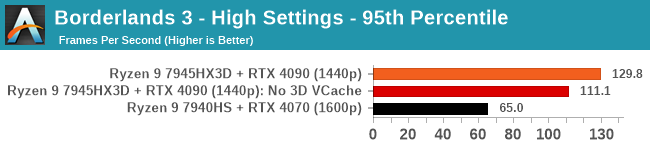
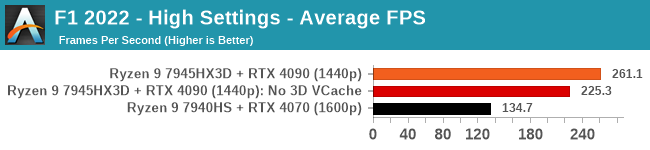
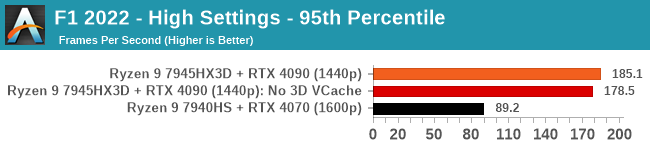
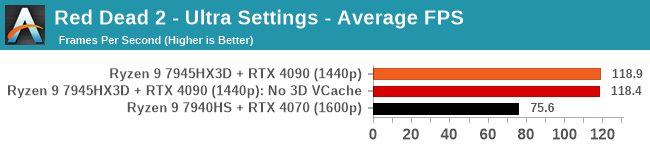
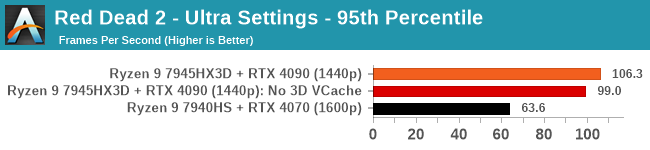
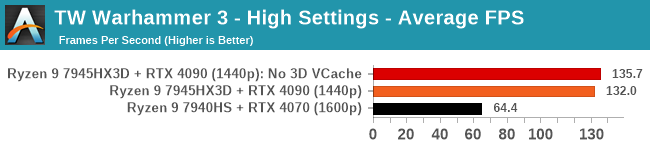
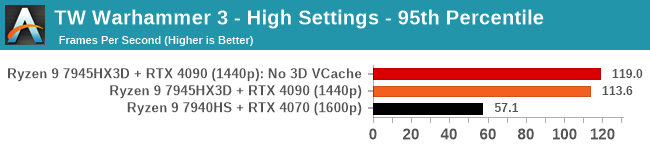
From the titles we’ve evaluated thus far, we can see that the ROG Strix Scar 17 is a much more potent gaming notebook than the Razer Blade 14 at their native resolutions, which we expected. The CPU (Ryzen 9 7945HX3D) and GPU (GeForce RTX 4090) are much higher-grade parts in terms of compute and graphical performance. The ROG Strix Scar 17 easily runs games well above 60 fps at the native 2560 x 1440p resolution and higher settings. The most demanding title we tested was Red Dead Redemption 2, which is notorious for being poorly optimized for PC hardware.
Looking at how much difference the 3D V-Cache plays into things, we also ran the games with Game Mode disabled, which enabled the Ryzen 9 7945HX3D to run with both CCDs (16C/32T) as opposed to one CCD just (8C/16T) with the 3D V-Cache. We can see that Borderlands 3 performed around 11% better in average frame rates, while we also saw a good boost to performance in F1 2022 with just under 14% higher frame rates. We saw no benefit to the 3D V-Cache in Red Dead Redemption 2, and we actually saw marginally better performance in Total War Warhammer 3 with Game Mode disabled, likely because the regular CCD can clock a bit higher.
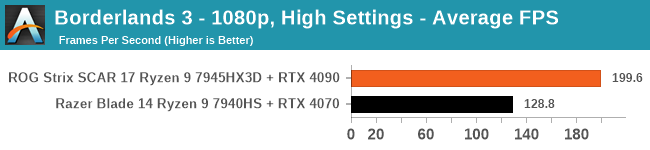
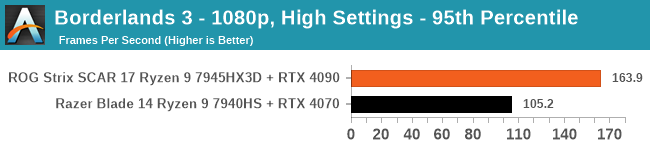
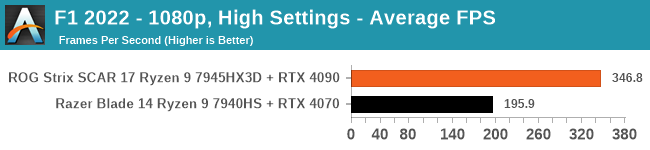
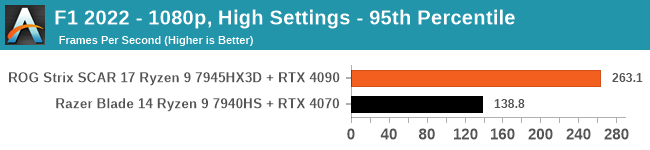
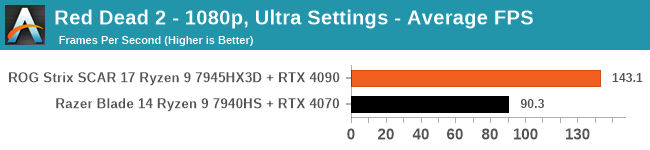
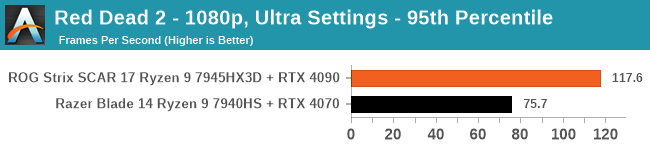
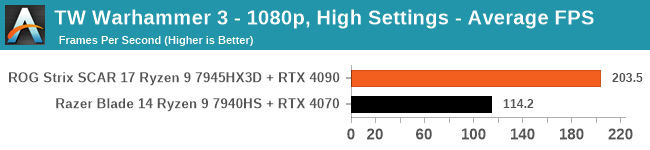
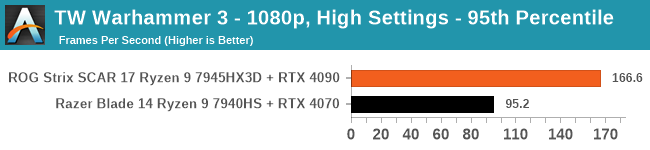
Comparing the ASUS ROG Strix Scar 17 directly to the Razer Blade 14 at 1080p, it’s clear to see that the Scar 17 is a monster in comparison. At 1080p, the combination of the Ryzen 9 7945HX3D with 3D V-Cache and the NVIDIA RTX 4090 can easily run any game at high settings with high frame rates.
Despite coming with a 240 Hz panel, which is more favorable for less demanding eSports titles such as DOTA 2 and League of Legends, this notebook will max out 240 fps at maximum settings with ease in games like these.
While battery life is normally one of the key aspects of a notebook computer, gaming laptops are somewhat of an exception. Their high-power components often come with significant battery life penalties, which can tend to tether them to a desk. There are extreme cases of this, such as desktop replacement laptops, where they are really meant to spend most of their life plugged in. That’s the classification for a notebook such as the ASUS ROG Strix Scar 17, which features desktop-optimized parts that naturally operate with higher power levels due to their higher-end specifications. As we’ve said, they are designed to be plugged in all the time, with less battery life than ideal for gamers who don’t have access to a power outlet.
The ASUS ROG Strix Scar 17 has a 90 Wh 4-cell lithium-ion battery with a 330 W AC adapter to charge it up. Although ASUS hasn’t openly advertised expected battery life, we can surmise that with a 75 W desktop-replacement grade CPU, a powerful 17.3-inch IPS display, and a flagship NVIDIA GeForce RTX 4090 mobile GPU powering it, that battery life isn’t entirely at the forefront of their concerns. ASUS does claim that the ROG Strix Scar 17 can be charged up to 50% within 30 minutes and is capable of charging one USB Type-C device with up to 100 W.
Some laptops and notebooks have various brightness levels, e.g., the Razer Blade 14 (2023) has a maximum brightness of up to 500 nits, so we set the brightness to 50% to give a more realistic scenario, as a brighter screen means more power being depleted via the screen. We also test the battery with the integrated graphics processor or iGPU (Radeon 610M) selected and also by applying the battery saver power profile.
UL Procyon: Video Playback
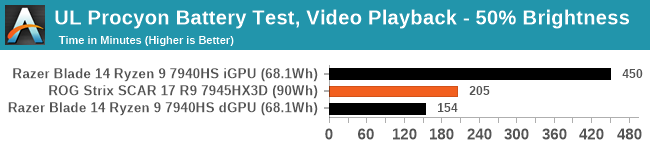
Using UL Procyon’s video playback benchmark at brightness levels set to 50%, we can get a baseline figure of battery life based on the ROG Strix Scar 17 gaming notebook.
UL Procyon’s video playback test incorporates multiple HD videos and runs until the battery is empty. This includes 1080p Youtube quality video at 30 fps, with square pixels at NTSC level, and VBR 2 pass bitrate encoding with 10 Mbps.
As expected from a desktop replacement, we don’t see the levels of battery life efficiency we did with the Razer Blade 14. Given those notebooks, such as the ROG Strix Scar 17, are designed to be plugged in when used, it’s understandable why we only managed to get 3.4 hours before the battery drained to 0%.
UL Procyon: Office
The office productivity section of the UL Procyon battery life benchmark encompasses most of Microsoft Office’s Word, Excel, PowerPoint, and Outlook applications to build a real-world picture of battery life in these types of applications.
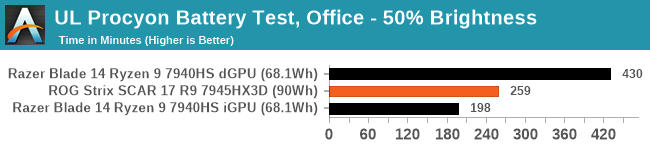
Using the Office-based UL Procyon battery life benchmark, we got slightly longer than we did using video playback, with just over 4 hours of battery power before it fully depleted. Again, this is a desktop replacement that’s designed to be plugged in, so unless users are gaming, battery life drainage isn’t going to be as bad as when gaming due to the lofty power usage of the RTX 4090.
F1 2022 Benchmark Loop: High Settings, 50% Brightness
To measure real-world battery drain when gaming, we ran F1 2022 at high settings using the notebook’s default/rated resolution e.g. 1080p or 1440p, and put on a benchmark loop with the battery at 100% and unconnected from the mains. At this time, we start the benchmark and wait until the battery completely depletes.
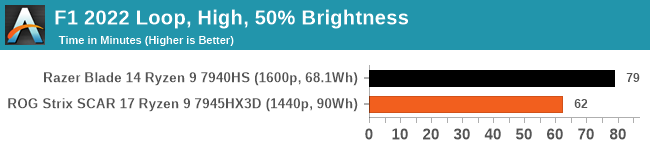
As we expected, we got just over 1 hour of game time with the ROG Strix Scar 17 unplugged from the mains at 50% brightness. This means gamers looking to play without being tethered to a desk must consider that this particular gaming notebook doesn’t give users long between charges. This is prevalent with all forms of premium gaming notebooks, as even non-gaming notebooks with discrete mobile graphics will run into issues with battery life.
Charging Time
Given the loftier power requirements of desktop replacement-grade notebooks such as the ROG Strix Scar 17, ASUS has equipped it with a larger capacity 90 Wh 4-cell lithium-ion battery. Although battery life isn’t as much of an issue as it would on a typical notebook, it’s still respectable when compared to the Razer Blade 14 (2023) we previously tested.
Providing charge to the 90 Wh Li-ion battery is a large 330 W AC adapter, which uses a universal and not a proprietary connection, and plugs straight into the port at the rear of the notebook. This means that the power connects to the back of the laptop and as such, means there are no cables protruding from the sides unless of course, you’re plugging in peripherals.
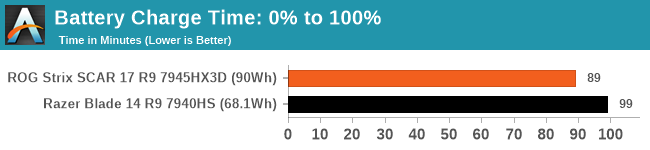
ASUS advertises a fast 50% charge within 30 minutes of plugging it in, and although we can confirm similar findings, the rest of the charge is inherently slower. From full battery depletion to 100% took just under one and a half hours, which isn’t too bad all things considered. The 30-minute 50% fast charging is useful, but of course, if users are playing games untethered from a power outlet, it’s not going to last very long at all, so bear that in mind.
When it comes to keeping the ROG Strix Scar 17 cool, ASUS has gone with an impressive cooling solution, at least on paper. ASUS is using a vapor chamber cooling system which ASUS claims have 43.3% thermal coverage and uses two 84-bladed fans, which operate at a claimed noise level of 40 dB when set to performance mode. On top of this, the ROG Strix Scar 17 has four exhaust vents to allow ample heat to escape.
Going even further, ASUS is using Thermal Grizzly Conductonaut extreme liquid metal TIM on the components which ASUS claims reduces temperatures by around 15?C compared to using traditional thermal paste. Exemplary cooling is a requirement when stuffing high-performance components such as the AMD Ryzen 9 7945HX3D and a beastly graphics chip such as a GeForce RTX 4090 into such a portable (for a desktop replacement) notebook chassis.
Using our FLIR thermal imaging camera to take photos of the front (keyboard side) and back after a 1hr loop of the F1 2022 benchmark, much of the heat is focused from between the speakers and the keyboard. The heat signatures across the keyboard seem to indicate that the vapor chamber cooling is pulling heat effectively from the components out towards the exhaust vents. We observed a maximum skin temperature of 39.5?C, which was coincidentally from the vent and is the area we would expect to see the most heat from.
On the rear, much of the heat came from the area where the battery is housed, which we observed a rather warm 54.7?C. Even after an hour of non-stop F1 2022, that’s still a good indicator that the vapor chamber cooling solution is doing its job well, given the quality and power requirements of the installed components, as well as the localized heat from one larger area with a pinpointed area of heightened temperature. If the cooling solution wasn’t adequate, we would see a much wider area of heat and thermal leakage, which could not only cause problems for users sitting with the notebook on their lap but could lead to thermal throttling across a multitude of components.
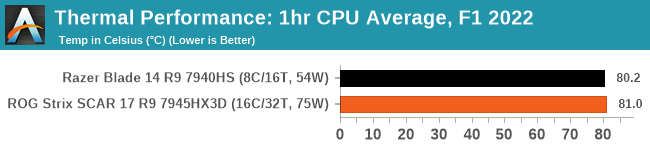
Looking at the average CPU temperature running the F1 2022 benchmark on a 1-hour loop, we observed an average core temperature of 81?C. The AMD Ryzen 9 7945HX3D is being cooled well and was only 0.8?C hotter than the Razer Blade 14 with its slimmer design and lower-powered Ryzen 9 7940HS.
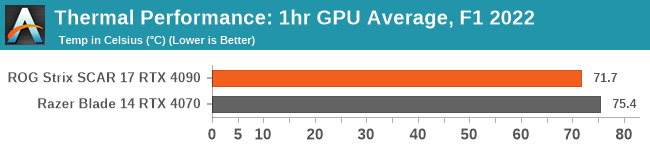
Moving to the thermal performance of the graphics chip, the ASUS ROG Strix Scar 17 and the powerful RTX 4090 laptop graphics chip managed to average 71.7?C after an hour of F1 2022’s benchmark on a loop. This is more than acceptable and is a good indication that ASUS’s cooling solution is not only adequate but is performing well on the Scar 17.
As PC components and hardware constantly evolve, especially at the higher end of the market, users can expect more and more performance, pushing game developers (not PC porters) to develop better game graphics on more advanced game engines and technologies to utilize the hardware. Flagship hardware is the best-in-class hardware available at the time of purchase, and the ASUS ROG Strix Scar 17 is a prime example of leading-edge hardware in the laptop space, aiming to replace a desktop system.
The ROG Strix Scar 17 is a 17.3-inch premium gaming notebook and, on paper, is a highly capable machine, even in a laptop form factor, designed to replace the large and bulky desktop system on a desk and spearheaded by the latest AMD Ryzen 9 7945HX3D. The Ryzen 9 7945HX3D is, by all accounts, a high-performance desktop replacement chip primarily aimed at gamers, and an NVIDIA GeForce RTX 4090 16 GB laptop graphics chip, the best laptop-centric graphics chip currently available.
Ryzen 9 7945HX3D: 3D V-Cache in Mobile, Desktop Replacement Levels of Performance
Perhaps the most fundamental part of this review is the AMD Ryzen 9 7945HX3D, which has 96 MB of 3D packaged L3 cache on one CCD, while the other second has the default 32 MB (as per the Ryzen 9 7945HX). This is AMD’s first mobile CPU to feature their 3D V-Cache, which deserves special attention, especially given the success of their Ryzen 7000X3D series for desktops and even the initial Ryzen 7 5800X3D, which debuted back in 2022 using Zen 3 cores.
The Ryzen 9 7945HX3D can operate in two primary modes, assisted by a pair of AMD drivers, the PPM Provisioning Driver and 3D V-Cache Performance Optimizer Driver. Working in tandem with Microsoft’s Game Mode, when Game Mode is enabled with a game is running, the PPM Provisioning Driver parks the 8C/16T CCD without the 3D V-Cache and operates exclusively from the 8C/16T CCD with the 96 MB (32+64) of L3 cache.
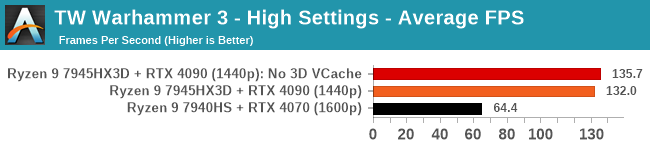
Given that not all games, for whatever reason that may be, can’t utilize the extra L3 cache, some titles just aren’t going to see the frame rate increases that may be expected. In the hidden crack where a title can’t use that large L3 cache, but is effectively optimized for more cores, then there’s the likelihood that disabling Game Mode on the Ryzen 9 7945HX3D could be advantageous.
One example was Total Warhammer 3, where we saw slightly better performance from 16C/32T without V-Cache than 8C/16T with the 3D V-Cache enabled. In other titles, such as F1 2022, the 8C/16T CCD with the 96 MB of 3D V-Cache performed noticeably better in average frame rates, which gamers want, even if they don’t necessarily need them. With ASUS adding a 240 Hz panel to the Scar 17, getting more frames is beneficial from a utilization point of view. Even though we’ve had Ryzen processors with 3D V-Cache for over a year now, there still doesn’t seem to be a defacto list of what games can or do benefit from more L3 cache, which would be helpful for gamers making an informed buying decision.
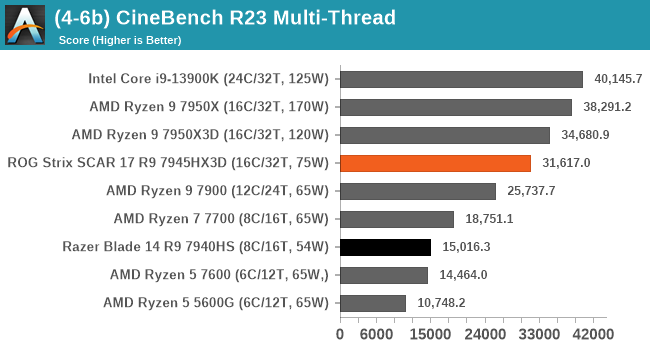
On the compute side, the AMD Ryzen 9 7945HX3D operates with 16 x Zen 4 CPU cores active, effectively making it a Ryzen 9 7945HX, but with a 200 MHz lower base clock. In our power tests, the Ryzen 9 7945HX3D hit a maximum of 102.4 W, which for a mobile device, is quite a bit, but in the context that this is a desktop replacement chip, and the chips it’s aiming to replicate operate with 120 W or more, then it’s easy to see why. Designed to be plugged in, albeit with very lackluster battery life performance, this can be forgiven as the caliber of the notebook the Strix Scar 17 represents. They are more suited to being tethered to a power socket than as a portable gaming machine for, say, a long plane or train journey.
Even in CineBench R23’s multi-threaded test, the Ryzen 9 7945HX3D came up short of the desktop Ryzen 9 7950X3D by around 8%, which is seriously impressive performance and power efficiency from AMD. Given that one is a flagship desktop processor and the other is designed for laptops, the level of performance on offer from the Ryzen 9 7945HX3D is impressive, especially at the power envelope.
ASUS ROG Strix Scar 17: A Premium 17.3-inch Desktop Replacement
It’s no surprise that the ASUS ROG Strix Scar 17 performs as well as it does, especially given the inclusion of the latest Ryzen 9 7945HX3D CPU and the best mobile graphics card available today, the NVIDIA GeForce RTX 4090 Laptop GPU. The ASUS Armory Crate software allows users to adjust performance expectations on the fly through profiles. Where the performance preset does precisely what it says on the tin, the silent mode focuses more on dropping performance to ensure thermals remain stable by slowing the cooling fans. In contrast, the turbo mode pulls power from the CPU towards the power budget of the RTX 4090, effectively giving it a ‘TDP’ of 175 W through Dynamic Boost technology. Giving users the choice and the power to affect what performance levels they want, or can get, is a plus point.
As we’ve highlighted, the majority of the chassis on the Scar 17 is coated in plastic, and that’s hit-and-miss, but mainly it’s down to personal opinion. Despite the plastic, the chassis itself is well-built, as far as the use of plastic goes. It’s also a fingerprint magnet; natural oils from skin or fingers will leave noticeable marks. Other elements are audio, which two front-facing speakers drive, and while it’s likely users will use a gaming headset, they do sound pretty good, at least when I was listening to music through them. As my taste varies across multiple genres, I found the Strix Scar 17 speakers to carry plenty of good high and mid-range, but I noticed an inherent lack of bass reproduction. While sound is subjective to personal opinion, I’m just giving mine.
Another area is connectivity, and the ROG Strix Scar has enough to remain functional, and while there are two USB 3.2 Gen 2 Type-C ports and two USB 3.2 Gen 1 Type-A ports, users looking to replace an entire desktop might want to opt for a USB hub. Also included is a single 3.5 mm audio port which supports both a mic and headphones, and there’s a single HDMI 2.1 video output, and the Scar 17 benefits from a 2.5 G Ethernet port and Wi-Fi 6E and BT 5.2 connectivity.
Focusing on gaming performance, as far as laptop graphics go, the NVIDIA RTX 4090 Laptop GPU is the best available and is seriously capable. Despite being a cut-down version of the desktop RTX 4080, NVIDIA’s Ada Lovelace architecture has pushed gaming performance on the 4000 series cards, specifically the RTX 4090, to even greater heights. Couple this with specific games that can leverage the 3D V-Cache on the Ryzen 9 7945HX3D, making things even more impressive in performance. Even with the 17.3-inch IPS panel is decent, with a 240 Hz refresh rate and a native resolution of 1440p, it fits the level of performance expected from this notebook, but the 240 Hz aspect is more applicable to 1080p resolutions and in eSports titles than say a AAA game which is more demanding,
The only lackluster area we believe needs highlighting is ASUS’s choice to use DDR5-4800 memory over DDR5-5200. While this might not be the most significant upgrade from a user’s point of view, given the desktop replacement pedigree and classification, we would at least expect ASUS to opt for AMD’s rated JEDEC specifications on processors they use.
Closing Thoughts: ROG Strix Scar 17 Is Impressive, Ryzen 9 7945HX3D More So
There’s no secret that more and more users are considering a desktop replacement gaming laptop over conventional desktops, and there are many reasons why a more portable option might be a better fit. The onus on vendors is to provide more options, not just on paper, but in practicality too.
The hardware available to vendors to build these desktop replacements is a crucial factor, and for gamers, the AMD Ryzen 9 7945HX3D is a welcome addition. Combined with an NVIDIA RTX 4090, the ASUS ROG Strix Scar 17 delivers the expected performance levels in the premium gaming laptop market, not just in compute and gaming performance but in other areas, such as cooling efficiency, user experience, and build quality. ASUS has a solid dual fan and an effective and efficient vapor chamber cooling design. It vents from multiple areas, most notably in areas away from natural hand placements (vents point up instead of straight), giving it a more comfortable user experience when used with external mice.
One glaring omission at the time of writing is almost certainly the price, and as it stands, we currently haven’t been given one. However, following on from the ROG Strix Scar 17 with the same configuration, but with the Ryen 9 7945HX, which retails for around $3000, we expect the X3D variant to cost slightly more, putting it in the $3200-3500 price range. That would be fair given that this is the first time AMD, or anyone, has put 3D V-Cache into a mobile processor, and the best-in-class products typically demand a premium price tag.
From our testing of the ASUS ROG Strix Scar 17, the AMD Ryzen 9 7945HX3D truly performs like a desktop replacement processor should, with the added advantage for gamers in titles that can use the additional L3 cache. As stated, we would love to see a list of games provided by developers or AMD from in-house testing, so gamers and users can make informed buying decisions based on the 3D V-Cache alone. Even so, the Ryzen 9 7945HX3D is a superb mobile chip with lots of performance available in both compute and gaming to be tapped into, and combined with an NVIDIA GeForce RTX 4090 mobile graphics card, there’s not a situation we don’t feel the ROG Strix Scar 17 can’t deal with.
Post Disclaimer
The information provided in our posts or blogs are for educational and informative purposes only. We do not guarantee the accuracy, completeness or suitability of the information. We do not provide financial or investment advice. Readers should always seek professional advice before making any financial or investment decisions based on the information provided in our content. We will not be held responsible for any losses, damages or consequences that may arise from relying on the information provided in our content.