Joe Wicks – also known as the Body Coach – is probably best known for his Lean in 15 books, or possibly his PE with Joe workouts. The south Londoner also used to offer a 90-day Plan and Graduate Plan tailored to each individual – with recipes and workouts delivered in a PDF format – but that plan has now been fully succeeded by the Body Coach app.
The Body Coach app first arrived on the App Store on 10 December 2020 and the Google Play Store on 11 December 2021 but it’s changed quite a bit since then, with new features added regularly.
We have previously completed the 90-day Plan and the Graduate Plan, but this feature is all about the Body Coach app, which we have had on our devices since it launched on the App Store. This is everything you need to know, including how much the Body Coach app costs, what you get for your money, how it works and whether it’s worth signing up.
How much is the Body Coach app?
- 7-day free trial
- Two subscription options
- Annual or Monthly
- ?89.99/?14.99
- $119.99 in the US
The Body Coach app offers a 7-day free trial across all plans, with unlimited access to the app. Following the trial, there are two subscription options to choose from: Annual and Monthly. There was initially a Quarterly option too but that’s no longer an option. As with most app subscriptions, you save money by paying the yearly upfront cost rather than monthly, and it’s quite a lot too – over half in fact.
Annual is ?89.99 or $119.99, though there is currently a summer offer that sees it cost ?59.99 for 12 months in the UK. Monthly isn’t discounted and costs ?14.99, which works out at nearly ?180 for the year. Each subscription will renew automatically unless cancelled 24 hours before the next payment date.
 How does the Body Coach app work?
How does the Body Coach app work?
- Recipes tailored to you
- Choose plan level
- Choose kind of food
Like the 90-Day Plan, the Body Coach app offers a number of recipes individually tailored to you, based on your BMR (Basal Metabolic Rate), which is calculated from the information you enter after you subscribe.
This information includes your height, weight, whether you have any pre-existing health conditions, what your lifestyle is in terms of how much you move on a typical day, as well as things like whether you are breastfeeding or whether you have been on a calorie controlled diet in the past year.
You also choose what level plan you want – Beginner, Intermediate or Advanced – and what kind of food you would like with four options available: Mixed Meals (meat, fish and veggie dishes), Pescatarian Meals (fish and veggie), Veggie (only veggie dishes), Vegan (plant-based dishes only). You can change either at any time so if you want to go Vegan half way through, it’s no problem, but if you change the intensity of the plan, it goes back to cycle one.
After you enter the information, the app creates your plan. Your plan is split into cycles and each cycle is four weeks long. The cycles all come with seven workouts (five 25-35-minute ones and two shorter ones), warm up and cool down videos and a number of recipes, with new recipes and workouts for each cycle.
All the recipes offer portion sizes suited to you, as we mentioned, and the first cycle has 60 recipes – 27 Refuel Meals, 33 General Meals – as well as 12 Snacks. Cycle two has 40 new recipes – 18 Refuel Refuel Meals and 22 General Meals, along with six extra snacks. Cycle three has another 40 recipes – 18 Refuel Meals and 22 General Meals again, as well as six snacks, and so on. Refuel meals are designed to be eaten after a workout and include carbohydrates, while the General Meals are high in fats and low in carbs and designed to be eaten on rest days, as well as for the other meals in the day, depending on which cycle you’re on.
Like the 90-Day Plan, it is recommended you eat one Refuel Meal after your workout and General Meals for the other two main meals in your day on cycle one, as well as two snacks. On cycle two, the recommendation changes to two Refuel Meals (one after a workout) and one General Meal on workout days, as well as two snacks, with three General Meals on rest days.
For cycle three, our recommendation changed back to one Refuel Meal and two General meals with two snacks on training days and three General meals and two snacks on rest days, but this may vary depending on your progress and your responses at the end of the cycle check ins.
 What is expected of you in the Body Coach app?
What is expected of you in the Body Coach app?
- Starting measurements
- Photos
- Workout 4/5 times per week
You’re encouraged to enter your starting measurements and photos to help you see progress as you move through the plan and keep you motivated.
These measurements are your weight, chest, hips, waist, right arm, left arm, right leg and left leg. The app explains where to measure to help you measure in the same place at the end of each cycle.
The photos are front, back and side, and while you don’t have to upload photos if you don’t want to, based on our experience, we would highly recommend you do. It’s sometimes very hard to see the incremental changes on yourself, but we were very pleased with the results from the start of the 90-Day Plan to the end of the 90-Day Plan when we looked back in pictures, as well as the weeks between the beginning of cycle one and where we are at now using the app.
The Body Coach app, like the 90-Day Plan expects you to workout four to five times a week. You are also recommended to drink around 3-litres (varies depending on person) of water on top of any tea or coffee you have, and eat two snacks a day from your plan, as we mentioned.
At the end of each four week cycle, you will get the Check In option appear. When you Check In, you’ll be asked to tick boxes that apply to you in terms of changes you have noticed. These include things like “I feel happier”, “I’m more productive”, “My skin is clearer” and “I’ve got more energy”, among others. You tick all that apply. You’ll also be asked to enter your measurements and upload new photos. After you have completed the Check In – which takes around 10 minutes – you will get new recipes and new workouts.
Bear in mind that the first cycle doesn’t require any equipment, but cycle two onwards requires a set of dumbbells. The Body Coach app doesn’t specify a weight, but recommends something challenging but not too heavy.
 What do you get with the Body Coach app?
What do you get with the Body Coach app?
- Tailored diet plan
- Create Your Own
- On-demand workouts
- Live workouts
- Planner tool
- Shopping List
In a nutshell, the Body Coach app offers an individually tailored diet plan, five workouts and two shorter workouts every four weeks that can be accessed at anytime to do whenever suits you.
There is also a live workout section with upcoming workouts that enable you to train with Joe Wicks or other instructors that are part of the Body Coach team in real time and there are Series and Challenges within the On Demand section too. Challenges include things like Ultimate Beginner and 4-Week Abs, while Series include things like Yoga to Destress and Pre and Postnatal Workouts.
Within the Train tab, there are also tiles like Strength, Yoga and Abs that you can click on to take you to all the workouts that fall into that type. Basically, there are always workouts to do even if there aren’t any live options on a particular day.
Additionally, the Body Coach app has a Planner tool that enables you to choose what days you want to workout and what meals you want to eat to make it easier to plan ahead and prepare yourself. When you fill this in, you can also use the Shopping List feature that pulls the ingredients from the recipes into a simple list so you know what you need from the shop.
There is also a Create Your Own section, allowing you to build ad-hoc meals using your tailored specific individual quantities for chicken, pasta, side sauces etc for when you don’t want to use one of the recipes available.
 How is the Body Coach app different to the 90-Day Plan?
How is the Body Coach app different to the 90-Day Plan?
- App instead of PDF
- No Swaps Tool for app
There are only a couple of differences between the original 90-Day Plan and the Body Coach app after a Create Your Own section was introduced to the app. The 90-Day Plan had a great Swaps Tool, which the Body Coach app doesn’t offer yet. The Swaps Tool enabled you to switch chicken for salmon in a recipe for example and know exactly how much to have, though the 90-Day Plan didn’t have a shopping list function.
The only other difference is that your plan was sent in PDF format on the 90-Day Plan, which is nowhere near as easy to use as the Body Coach app and the workouts were accessed via a link to the private YouTube channel.
Put it this way, we had all our tailored recipes from the 90-Day Plan and Graduate Plan and we still signed up for the yearly subscription of the Body Coach app, even though some of the recipes were the same.
 How do you use the Body Coach app?
How do you use the Body Coach app?
There are five tabs in the Body Coach app: Today, Train, Eat, Plan, Profile.
Today tab
The Today tab is like a summary page of your day. It has Meal Inspiration at the top, or a section for Your Plan with your next planned meal or workout if you’ve used the Planner tool (within the Plan tab). For Meal Inspiration, tap on the recipe shown to see more, including ingredients and method. For the Plan section, a “Start Cooking” or “Start Training” button will bring you to the recipe or workout you have planned.
Below the Meal Inspiration or Plan section is a countdown for your next check-in – four weeks from when you signed up or from when you started the next cycle. You can restart this in the Profile section if you want to, putting you back to the beginning of the cycle you were on.
Under the check-in section is a section for Upcoming Live Workouts and a “Add to Calendar” button, and there is also a “Meet Our New Trainers” section that will allow you to “View Workouts” from different trainers.
The Plan section if you haven’t used the Planner tool, or the Meal Inspiration section if you have sits under the Check In section.
Train tab
The Train tab is where you’ll not only find all the workouts within the cycle you are on, but all workouts available within the Body Coach app. Your Workouts are at the top and include a combination of HIIT workouts and strength training. You’ll be able to see what is expected of you in the cycle, the equipment required and a brief summary of what the workouts entail, for example the number of moves, rounds and work to rest ratio. Tapping on each workout will give you a more detailed overview of what is involved.
There are also Quick Workouts a little further down on the “This Cycle” tab of the Train tab, as well as Recovery workouts, Cool Downs and benchmarking challenges at the bottom.
On the All Workouts tab, you’ll find Challenges like the Ultimate Beginner Challenge we mentioned earlier, along with your favourite workouts, Previous Live workouts, the tiles with various Workout Types, like Strength and Yoga, as well as Series and your previous cycle workouts. Plenty to choose from! There is a “Live” green button in the top right corner for upcoming Live workouts and you can scroll through the calendar days to see what is coming up.
Eat Tab
Within the Eat section is where you’ll find how you should be eating in the cycle, for example two general meals, one refuel meal and two snacks on training days, as well as the Refuel Meal section, General Meal section and the Snacks section. You’ll also find the Create Your Own section at the bottom of this tab, while at the top the recipes that are new to the cycle you are on will be the first thing you see. There’s also a favourites section above the Create Your Own section, allowing you to favourite the recipes you like the most by tapping on the heart on the recipe card.
Clicking on the different recipe sections will bring you to all of those recipes with each recipe card offering a picture, time to make it and there will also be a label if it is “Good on the go”, “Family Friendly”, “Good for batch cooking” or a “Longer recipe”. The recipes are also conveniently arranged in time to make it order, with the quickest ones at the top.
Tapping on an individual recipe cards offers the number of servings at the top with an ingredients tab and method tab below. There’s also an Alternative Ingredients drop down at the bottom for some recipes, but this isn’t as extensive as the Swaps Tool from the 90-Day Plan, instead telling you where you can use low fat over full fat and a different milk for example, rather than you can swap this amount of chicken for this amount of salmon.
The Create Your Own section allows you to combine different ingredients to make your own recipes whilst sticking to your tailored quantities. Within the Create Your Own section is a Create a Refuel Meal section and a Create a General Meal section. The ingredients you choose depend on the meal you’re creating so under the Create a Refuel Meal section, you get Carbohydrate options, while in the Create a General Meal section Carbs are replaced with an Additional Fats section.
Within each section, you’ll find your specific quantity, such as 200g of chicken breast for protein, or 20g of halloumi for additional fats for example. When you create a General Meal, you pick a cooking fat, protein source and additional fat as a minimum, while a Refuel Meal is a cooking fat, protein source and carbohydrate as a minimum. There are also side sauce quantities, vegetables and extras like herbs that you can choose to add too, however.
Plan tab
The Plan tab allows you to decide what days you will workout and when, with options of First Thing (before breakfast), Morning (before lunch), Lunch (before dinner) or Evening (after dinner). You can choose a workout in your cycle, or slide through the options at the top to choose a different workout in the app, or one out of the app altogether.
After you’ve chosen your exercise, you can then choose the recipes you want to eat that day, though while it recommends the workout to do, the app only reminds you of the eating recommendations rather than limit the choice to Refuel Meals only for the meal after your workout and General Meals the other times for example. It does default to the correct tab however, so if you choose to plan a workout before breakfast, the Refuel Meals tab will appear for when you add breakfast.
Tapping the arrows on at the top of your week allows you to plan for the whole cycle if you wish but you can do it by week too. Once saved, your plan appears under the Planner section in the Today tab. You can edit it if you want to, but otherwise tapping on each card takes you straight to the recipe or workout. This is where the shopping list feature can also be found.
Once you have created your plan for the week – which you can’t copy to another week yet unfortunately – you can tap on the Shopping List button. From here, you can choose how many servings of each recipe you want to add and then tap on “Export Shopping List” at the bottom. This allows you to export a list to WhatsApp, Messages, Notes, Email, etc, and it breaks the list down into Fruit/Veg/Salad, Herbs/Spices, Dairy/Eggs/Chilled, Meat/Poultry, Cupboard, Tins/Cans and Bakery, giving you the quantities of the ingredients for all the recipes you have planned for that week.
 Profile tab
Profile tab
Finally, the Profile tab is where you will find your plan selections, your progress including measurements and photos, your lifestyle and health choices, settings for the app and as we mentioned above, the ability to “Restart”.
When you have completed a cycle and uploaded new pictures, you’ll find your “Earliest” and “Latest” photos side by side under the Transformation Photos section. Stats are also presented side by side in the Stats section, helping you easily see how your body has changed. You can edit your stats by tapping on the Stats section and then tapping on the date of the stats you want to edit. There’s also a Wins section where you collect badges for completing Challenges for example, as well as completing workouts and cycles.
Within the plan selections, it is here that you can choose the food you want to eat, such as mixed or vegan. You can also choose beginner, intermediate or advanced, though if you change this, the plan will return to cycle one, your planner cleared and your check in timer reset. There’s also the option to choose between burning fat or maintaining weight, depending on your preference.
What features are missing on the Body Coach app?
The Body Coach app is great but there are a few features missing that we would like to see appear in the future.
- Ability to copy a weekly plan in Planner
- Swaps Tool for recipes
- Integration with Apple Watch and other fitness trackers
- Music service integration
- Ability to add a partner’s plan
What devices does the Body Coach app work on?
- iOS
- iPadOS
- Android
The Body Coach app is available for iOS and iPadOS devices. As of 11 December 2021, it is also available on Android.
Where is the Body Coach app available?
- UK
- Europe
- US
The Body Coach app is available worldwide, including the UK, Ireland, Europe, US and Canada.
We enjoy the Body Coach app. We saw some great results from the 90-Day Plan and Graduate Plan we did in 2020, as well the cycles we’ve done on the app, so we probably have some extra motivation to stick with the Body Coach app as we know it works for us.
If you do the yearly subscription, we think you get quite a lot for your money – especially with the summer discount in place, as long as you are someone who sticks to things, though the Check In feature does mean you have some accountability, which is good for those who fall off the wagon easily.
The monthly subscription seems like a lot, but it’s worth remembering you not only get the workouts but the tailored meal plan. Tailored being the keyword there. With apps like FIIT, the monthly cost is more and while the workouts are excellent, there is no food or diet recommendations, let alone an individual plan.
The Body Coach recipes are absolutely delicious and while there are a few things we’d like to see on the Body Coach app – such as integration with Apple Watch or other fitness trackers and some form of music service integration – we are big fans of this app.
Post Disclaimer
The information provided in our posts or blogs are for educational and informative purposes only. We do not guarantee the accuracy, completeness or suitability of the information. We do not provide financial or investment advice. Readers should always seek professional advice before making any financial or investment decisions based on the information provided in our content. We will not be held responsible for any losses, damages or consequences that may arise from relying on the information provided in our content.



 How does the Body Coach app work?
How does the Body Coach app work?  What is expected of you in the Body Coach app?
What is expected of you in the Body Coach app?  What do you get with the Body Coach app?
What do you get with the Body Coach app? 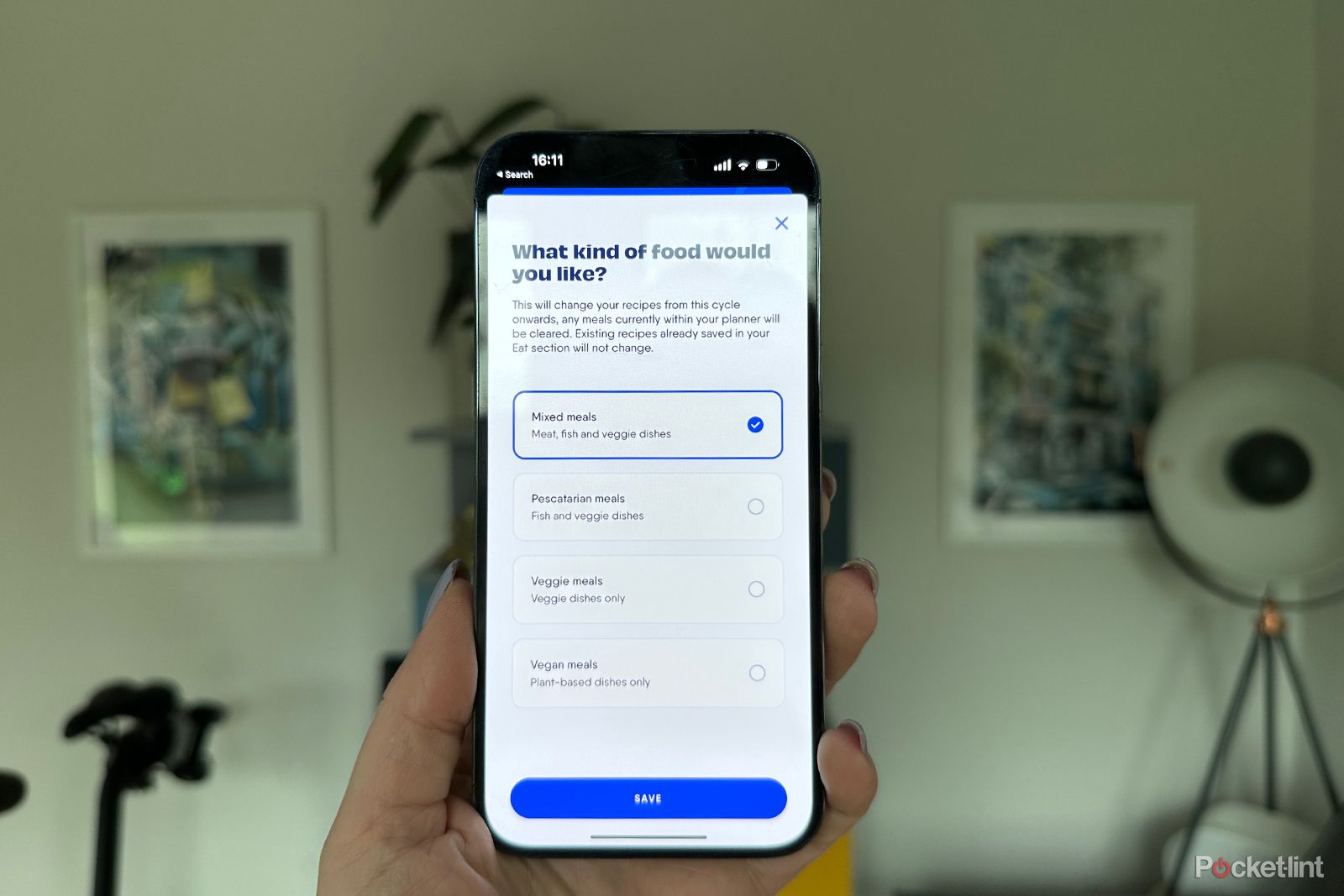 How is the Body Coach app different to the 90-Day Plan?
How is the Body Coach app different to the 90-Day Plan?  How do you use the Body Coach app?
How do you use the Body Coach app? 

 Profile tab
Profile tab