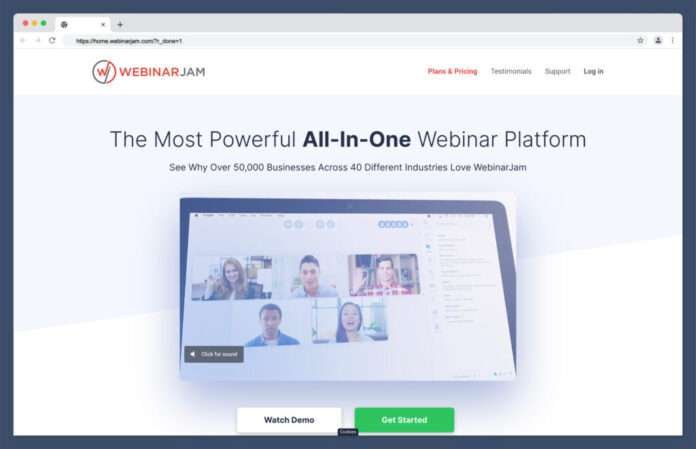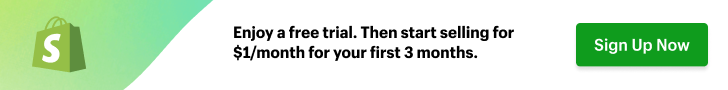In today’s WebinarJam review, we’re going to be introducing some of the top features and unique capabilities offered by a market-leading webinar platform. WebinarJam is one of the most popular tools available for creating and hosting webinars in today’s digital market.
In recent years, interest in this tool, as well as other competing webinar platforms has grown significantly. As the digital marketplace continues to evolve, webinars have emerged as a valuable tool for not just educators and content creators, but most businesses and marketing teams too. In fact, around 83% of marketers in the US consider webinars to be effective for lead generation.
WebinarJam advertises itself as the “premium” all-in-one platform for webinar creation. More than 50,000 businesses across 40 industries are already using the service to share content with their audiences. The question is, what makes this technology so valuable to modern brands?
Here’s everything you need to know about WebinarJam.
What is WebinarJam?

Let’s start with the basics of this WebinarJam review: What is WebinarJam?
Created by the innovators at Genesis Digital, WebinarJam is a comprehensive cloud-based platform for webinar creation, sharing, and management. It provides users with a portfolio of tools for editing and hosting webinars, as well as engaging online communities.
Rated as one of the most effective apps for webinar builders on the market, WebinarJam ensures you have everything you need to create and conduct educational sessions effortlessly. You can use the system to stream content directly to channels like YouTube or Facebook, or broadcast private events within secure digital rooms.
The service has been commended by some of the leading publications in the technology world, including NBC and INC. It has also earned some fantastic testimonials from well-known brands. The solution competes with a host of other webinar tools, ranging from Zoom, to GoToWebinar, Zoho Meeting, ClickMeeting, and many others.

WebinarJam Pros and Cons
Don’t have time to go through all the features you can expect from WebinarJam with us in the review below? Here’s a quick insight into some of the pros and cons you can expect from this solution. WebinarJam is a popular tool in the current landscape, but like any other software as a service option, it won’t be right for every use case.
WebinarJam Pros 👍
- Easily host unlimited webinars for up to 5,000 attendees
- Exceptional high-definition video with 30 FPS functionality
- Engagement features like live chat, Q&A and poll options
- Automated recordings for simple webinar replays
- Flexible scheduling solutions for all kinds of sessions
- Easy-to-use interface with step-by-step guidance available
- Android and Apple iOS apps to stream from anywhere
- Included page builder for landing and registration pages
- Full email and SMS system for marketing
- Constantly evolving range of capabilities
- Browser-based solution with no downloads required
WebinarJam Cons 👎
- You can only buy annual plans (there are no monthly options)
- Customer support can be limited depending on your plan
- Landing pages are a little basic
- Comprehensive control panels aren’t available on every plan

Hosting and Sharing Webinars
The core purpose of WebinarJam is to provide content creators and businesses with an environment where they can easily produce and share webinars with a wide range of consumers or contacts. The cloud-based broadcasting technology is extremely easy to use for beginners, with a straightforward back-end interface, and a streamlined selection of automation tools.
The solution can deliver your content to up to 5,000 attendees at once. Plus, because they system supports up to 6 simultaneous presenters, it’s easy to get multiple people involved in a roundtable or all-hands discussion.
Since great webinars require amazing video, WebinarJam also promises phenomenal fidelity on any device. You can expect high-definition, 30FPS streaming for your audio and video, for any user device. All you need is a stable connection to the internet, and the right camera, microphone, and computer, and WebinarJam will do the rest.
It’s even possible to stream webinar content directly from a mobile device. There are dedicated apps for iOS and Android, which allow you to connect to any webinar in no time. The experience is just as intuitive on a mobile device as it is on a computer or laptop.
What’s more, with WebinarJam, you don’t have to rely exclusively on live-streaming content. You can also record your videos, and replay them at specific dates. The solution has a unique “Replica Replay” feature, which mimics everything that happened during the live event.
This means surveys, product offers, and chat messages will all appear at the same point as they did in your live presentation. The system can even replicate and repeat Q&A sessions on your behalf. You can even schedule rooms to replay at specific times, plus, there’s the option to add pre-recorded video and other assets to your recorded webinars.
Speaking of scheduling webinars, WebinarJam allows users to host their webinars whenever they like, at a cadence that suits them, you can:
- Start an instant session: This launches the application immediately and sends login links to attendees so they can all join the room straight away. Instant sessions are ideal if you want to run sessions right now for your customers or teams.
- Schedule sessions: You can choose to run a one-off webinar session one day in the future. Attendees can register through a landing page and get regular reminder notifications. When you go live, you’ll have complete access to the WebinarJam user interface.
- Run a series of webinars: It’s possible to run multiple webinar sessions scheduled over various days, weeks, or months, with periodic reminders sent to attendees. These webinars can also be streamed instantly to channels like Facebook Live and YouTube live.
- Create an always-on webinar room: A dedicated always-on room means you’ll constantly stream content for anyone to engage in and view at their own leisure. If you’re looking for a webinar hosting solution that can also replace some of your video conferencing tools, WebinarJam might be the best webinar software for you.
There’s also an option to stream your webinar or tutorial straight to social media channels like Facebook. This can help you to increase your number of webinar attendees.

Audience Engagement
One of the best things about WebinarJam, is it doesn’t just allow you to host webinars, it also provides businesses with the tools they need to effectively engage customers, and build relationships. Each package from WebinarJam comes with access to a “live chat” function, so you can interact with your attendees in real-time. You can host question and answer sessions, post sticky announcements during your webinars, and engage in private chats too.
Screen sharing is supported, along with the option to include various other forms of content within your webinar. For instance, you can use the “drawing board” to handwrite notes on top of slides, draw attention to important details, or add shapes and mind maps. Alternatively, you can “inject” existing videos into your presentation.
Plus, there’s an “attendee spotlight” function, so you can allow your attendees to share their thoughts and insights directly. You’ll be able to immediately bring your attendee onto the screen with you, and then kick them out of the session whenever you like.
If you want help getting to know your audience, you can leverage polls and surveys to get to know your audience a little better, with real-time results for all of your questions.
To help your attendees walk away with more actionable advice, you can share files and handouts, such as brochures, cheat-sheets, and eBooks. Just upload your files directly from your hard-drive, and click share to send them to all your attendees’ screens.

WebinarJam Review: Registration and Conversion Features
One of the toughest parts of creating a successful webinar, is convincing people to register for your event in the first place. That’s why WebinarJam has its own built-in page builder. You can select from a range of point-and-click page templates to get you started, customizing colors and other components according to your specific brand needs.
WebinarJam offers free unlimited hosting for all registration pages, which are designed to be mobile responsive and attractive on any device. Plus, you can even enable one-click registration for your pages. This ensures customers don’t need to fill out any forms to attend your event. Just by clicking on a registration link sent in an email, your attendee can provide you with all the information you need to send automated reminders and follow-up emails.
Built-in SMS and email functionality included in WebinarJam also helps to ensure your registrants actually turn up at your event. You can use automated emails and SMS messages to notify customers of impending webinars, and keep in touch with them after an event.
To help boost your chances of successfully monetizing your content, WebinarJam also offers:
- Free or paid sessions: You can choose whether to charge a fee to customers attending your live sessions, or give them access free of charge. There’s support for multiple credit card payment gateways and you can also take PayPal payments.
- Active Offers: If you want to push your customers to take action during a webinar, you can send active offers in the moment, scheduled at just the right time to boost engagement. You’ll even be able to add countdown or scarcity counters to boost conversions.
- Real-time performance stats: You can split-test up to two registration pages for each webinar to determine which option is generating the most conversions. You’ll also be able to get real-time, instant insights into sign-up analytics.

WebinarJam Review: Controls and Analytics
WebinarJam’s dashboard is packed with tools to help companies exert more control over how they share their content and collaborate with team members. There’s a dedicated control panel (though it’s only available on some plans), which allows users to moderate live chat sessions, publish polls and offers at the right time, and highlight announcements.
The control panel allows behind-the-scenes professionals to monitor real-time analytics, control attendee responses, and operate various room features, like attendee highlights. There’s even an option to automatically ban the use of inappropriate words or content in your webinar sessions. The system will detect bad words and other content on your behalf, to protect your reputation.
Plus, businesses can use this environment to track valuable insights in real-time. You can monitor whether people are logging into your event late, and determine where your attendees are coming from. There are even useful engagement analytics, so you can monitor which of your content generates the best response from your audience.
To ensure companies can host different types of webinars and online events, WebinarJam comes with access to password protected rooms, so you can control exactly who accesses your content. There’s also the option to create a dedicated, branded, and always-on room for your business, where unlimited team members can collaborate and connect. This could be ideal if you want a simple conferencing environment for your team that offers an alternative to Zoom or Google Hangouts.

WebinarJam Review: Additional Features
Alongside all of the features mentioned above, WebinarJam also offers a multitude of other capabilities. The cloud-based platform is constantly evolving to deliver additional value to users. For instance, with WebinarJam, you can access:
- Automated integrations: WebinarJam can connect with a range of CRM tools and other software solutions like Kartra, Zapier, Mailchimp, and more. This helps you align all of your content creation systems and data. You can integrate email and SMS tools, and create automated workflows with if/then rule sets. Plus, there’s a smart API solution for customizing your connections.
- Simple presentations: Users can integrate their webinar solution with various tools for powerful presentations, such as PowerPoint and keynote slides. You can easily import presentation files in any file format, straight from their current app. There’s also the option to create custom transitions and overlay annotations.
- Panic button: When issues suddenly happen with your webinars, WebinarJam allows you to act quickly. The panic button feature prompts the system to automatically boot a new live room for your attendees, and transfer everyone into it. Within seconds, everyone can automatically jump back into the session, with no need for any re-configuration.

WebinarJam Pricing Plans
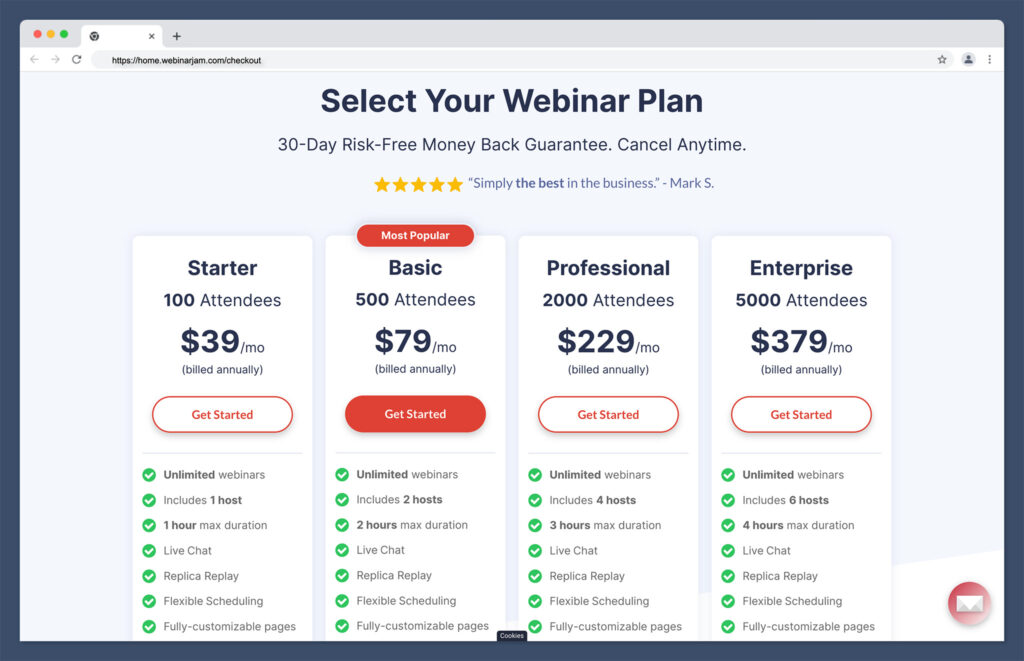
Pricing is always a core consideration for a company investing in new technology. WebinarJam takes a slightly different approach to pricing than some alternative platforms, as it only offers annual packages. This means you need to commit to a full year of the service, no matter which plan you choose. However, you may be able to scale up or down if you need to.
There’s no free plan available, but you do get a 30-day risk-free money-back guarantee from the company, as well as the option to cancel your service at any time. You may also be able to apply for a 14 day trial.
The amount you pay will depend on the features you need, and the number of attendees you want to host. However, all solutions come with an excellent webinar experience, webcam access, webinar registration pages, and a range of other features. Options include:
- Starter: $39 per month for up to 100 attendees: This plan includes support for unlimited webinars, 1 host, 1 hour maximum duration, live chat, replica replay, fully-customizable pages, flexible scheduling, email and SMS support, polls, surveys, and live offer displays, and attendee handouts. You’ll also be able to create custom backgrounds, use video injections and on-screen whiteboards, add unlimited team members to your plan, and broadcast straight to YouTube and Facebook. The bad words filter is included, along with A/B testing, registration notifications, and standard customer support.
- Basic: $79 per month for up to 500 attendees: This plan includes all the features of Starter, plus you can host webinars for up to 2 hours, with 2 hosts. You’ll also get access to automated webinars (with scheduling), and the attendee spotlight feature.
- Professional: $229 per month for up to 2,000 attendees. This plan includes all the features of Basics, but with a time limit of 3 hours and support for 4 hosts. The package also includes access to always-on live rooms, and the WebinarJam panic button.
- Enterprise: $379 per month for up to 5,000 attendees. The Enterprise plan comes with all the features of Professional, with a 4 hour maximum duration for webinars, and support for 6 hosts. You’ll also get access to the comprehensive control panel.

WebinarJam Customer Service
If you’re looking for support with WebinarJam, you’ll have a few options. First, it’s worth noting this company offers a lot of educational resources to its clients. The “Jam Academy” is packed with step-by-step training videos and guides to help you make the most of your new technology. There’s also some useful guidance available within your dashboard when you set up an account.
Technical documentation is available for users with more in-depth tech knowledge. Alternatively, if you want to get direct advice from a selection of existing WebinarJam users, you can join the “community” on Facebook. For product, billing, and other support, you’ll be able to reach out via email or live chat. Billing support is available 24/7, while general product support hours may vary depending on your location.
WebinarJam is relatively quick and responding to issues according to most user reviews, but you might have to wait a short while on particularly busy days. You can also check the “status” of the WebinarJam technology at any time here. Because WebinarJam focuses on offering exceptional ease of use, you shouldn’t find yourself needing support too often.
WebinarJam Review: Conclusion
If you’re looking for a way to create and host amazing live webinar experiences, WebinarJam could be the perfect solution. As one of the most popular webinar software options around, the tool makes it simple to engage thousands of attendees at once, on a secure, flexible platform. You can create evergreen webinars for customers seeking on-demand content, or use live streaming as a marketing tool to announce new products and show demonstrations.
The user-friendly platform makes it easy to adapt your webinar presentation to suit your needs. Plus, thanks to integrations with leading tools, you’ll have no problem connecting all of the different parts of your content workflow.
You can connect your technology to autoresponder tools like ConvertKit or Mailchimp to send users email notifications. Entrepreneurs can also link in CRM and collaboration tools.
The great feature set and the ability to create all kinds of high-quality video content at a pace that suits you makes WebinarJam a fantastic option for all kinds of businesses.
If you’re looking for alternative solutions, you can try:
- Everwebinar
- Demio
- Easywebinar
- Dacast
Post Disclaimer
The information provided in our posts or blogs are for educational and informative purposes only. We do not guarantee the accuracy, completeness or suitability of the information. We do not provide financial or investment advice. Readers should always seek professional advice before making any financial or investment decisions based on the information provided in our content. We will not be held responsible for any losses, damages or consequences that may arise from relying on the information provided in our content.